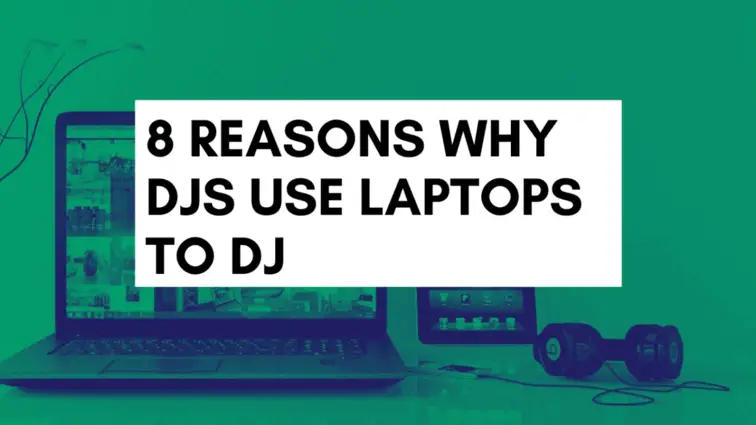
There are a lot of DJs out there in the professional world and hobby DJs that use laptops as part of their setup. However there are certain setups where you don’t need a laptop to DJ too.
Some DJs in fact purely use a laptop to DJ as the one and only source to DJ in front of a crowd. I’ve noticed that some venues don’t take too kindly to this fact, let’s go into the top 10 reasons why DJs use laptops to DJ. There might be a few reasons NOT to also, so don’t be offended if you love laptop DJing.
Laptops Power Up Digital Vinyl Systems
DJs do use laptops in their DJ sets in their own personal setups and also in the live gigs that they play. What’s interesting is that some DJs use laptops for different setups now.
Technology has evolved to the point now that DJs can plug in a laptop to a Digital Vinyl System which is where DJs can still use record vinyls to control the music featured on the laptop running the DJ software.
The other method that DJs use to also use the same setup but using the CDJs to control the music on the DJ software running on a laptop.
In some performances where the DJ is using Ableton alone and sometimes with a beatpad machine. The DJ is putting on more of a performance by activating the individual parts of tracks as time goes on. It’s a really interesting way to experience live music in a DJ setting / environment in a club.
There are some DJs out there that prefer to DJ with a laptop only using DJ software to control the mix and blending of the tracks in a DJ set.
Cost is Much Lower (Compared to CDJs)
For those DJs that use laptops only this might be the only option that they have available due to money. CDJs, DVS setups, vinyl turntables, mixers and some DJ controllers can amount up a lot of hard earned cash.
A lot of people have laptops already so if the interest of a person looking to learn DJing, then using laptop only makes for a cost effective decision.
Rekordbox is free to download, and you can use it for 30 days to begin with, from there the cost is monthly or you can buy a fairly inexpensive license key.
The minimum laptop spec that the DJ software works on is; a minimum of 4GB RAM, 250MB Memory space and a display resolution of 1280 x 768 or greater. A fair few laptops these days can certainly support this.
Back Up in Case of Hardware Failure
Having the ability to DJ with a laptop and DJ software is not a bad skill to have.
Say in the scenario that you play gigs and maybe even run your own business as a wedding DJ with a DJ controller, Digital Vinyl System or CDJs with laptop. The laptop on its own could save the day, keep the music going and keep smiles on faces.
So learning how to DJ with just a laptop and DJ software could really sae your bacon at the end of the day. Keep the crowd dancing and you will continue to be paid and not get a bad name as a DJ.
Laptops Are Portable but Can Crash in a DJ Set
Linked to the previous point of equipment failure, laptops can crash from time to time letting you down too.
Fear not, get your act together and have another back up plan by getting USB pens at the ready. If there are CDJs at the venue then at least you have your music available to plug into the CDJs at least.
Always scope out the venue that you are DJing beforehand and see what DJ equipment they already have available. Fail to plan, plan to fail.
Ask other DJs and the club manager for advice on the equipment and to see what is temperamental too. This will give you a heads up at least so you can plan ahead.
Finally, on the other hand you can’t beat the fact that laptops are so easily portable in comparison, that’s one of the main appeals that I like laptops. Plugin and play, you’re away! I prefer the DVS aspect with a laptop, that way I can use time-coded vinyls.
DJ Software is Much Easier to Use
DJ software on it’s own can be fairly basic and easy to use. For example Algoriddim offer dJay Pro which can be used on laptops, tablets and even mobile phones.
All of which can be connected at a later date to DJ controllers once you decide to gain some hardware.
Point is here is that if you’re a beginner DJ then you can certainly gain the basic skills by DJing on a laptop. It might not go down that well in some clubs turning up with just a laptop as we will explore in the next point.
Perception of Professionalism vs Amateur
In the past, maybe still today, there’s some level of perception that club managers don’t see laptop DJs as professional.
It might be due to an image thing that the club might be trying to represent and therefore doesn’t want a “laptop DJ” to play at their venue.
The other negative point that some see laptop DJs as amateur. This might not be the case but it’s still a perception some people have.
The professionalism it seems is still to use CDJs or DVS setup in the club world. But you might be able to sneak in using the laptop at local level bars and clubs, if you really want to that is.
Venues Might Not Have Decent DJ Equipment, if any Equipment at all
Some gigs that you play might require you to bring your own setup. Venues in your time DJing at venues will likely have a setup that you don’t want to use too.
This means that you might well benefit from having just you (DJ), your laptop/DJ Software and music. I say this mainly for those DJs out there that prefer using a laptop over certain other DJ equipment such as CDJs. Especially for those who are new beginners starting to get a name for themselves.
Mobile DJs and Open-Format DJs Might Benefit from Laptop Only
DJing purely with just vinyls and turntables can be genre specific. Mainly due to a DJ picking out specific record vinyls for the genre. Same could be true for using purely CDJs, selecting tracks to go on a couple of memory sticks could be limited to a certain genre.
In light of this, it’s likely that Mobile DJs and Open-Format DJs would benefit from DJing multiple genres using DJ software on just a laptop.
Why? Well, there are some great DJ software out there that lets you as a mobile DJ for example connect to streaming services or hybrid streaming / storage services. These services, such as Spotify, SoundCloud Go and Beatport Link allow you to gain access to a wide variety of genres.
Not only that using just a laptop you can focus purely on the DJ software and all of the great library functionality. Library folders in Rekordbox are quite intuitive by nature and also can be created manually. My favourite section is related tracks section which the software privides recommendations of what tracks to play next.
Another benefit is that a streaming service is simple to use and gain access to music on the fly (if you have internet connection). A great way to take music requests from your audience or guests. That’s if you’re a DJ that takes requests of course.
Related Questions
Can you be a DJ with just laptop?
It is possible to be a DJ with only using a laptop as certain DJ software allows the DJ to use the software stand-alone without the use of hardware. The keyboard shortcuts can be used to control the DJing controls on the software.
Which laptop is best for DJing?
Apple MacBook seems to be the most popular laptop model to DJ with due to the reliability, ease of use and quality. The price can be expensive for the laptops but a worth while investment. Other models include Dell and Surface laptops too which are less expensive.
Do you need a laptop to use a DJ controller?
Not all DJ controllers require the use of a laptop to use and mix music. Certain DJ software allows for compatibility with a smart phone or a tablet device which means these devices can be connected to a DJ controller to DJ with.
