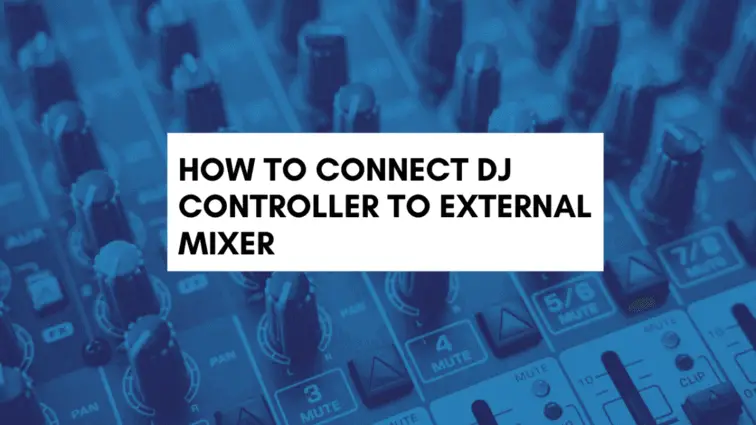
If you’re looking to connect your DJ controller to an external mixer then you’re in the right place. This process might sound daunting at first but I assure you can be easily achieved once you know how.
Before we delve into how to connect a DJ controller to an external mixer, it’s worth noting that there are different types of mixers. DJ mixers and recording/studio mixers. DJ mixers you are likely to plug into at home and studio mixers are more likely to be plugged into with a club environment.
Remember, if you’re looking to become an advanced DJ, CLICK HERE for our NEW DJ course.
Process and essentials
- Find the correct cables you require e.g. RCA or 1/4″ Jack cables
- Connect to the DJ controller using the correct cable from the output of the DJ controller
- Plug in the other end of the cable to the back of the mixer in a dedicated channel that is free
Different DJ controller Outputs & Cables Required
There are multiple DJ controllers created by a variety of brands, this means that there are sometimes different outputs available at the back of DJ controllers.
The models in which each brand provide, ranging from beginner DJs to more advanced feature based DJ controllers will vary in the outputs they offer too.
Let’s take a look at the different variations in which you may come across and learn about the different cables that you will require.
The outputs are basic on this DJ controller as there’s only the RCA output. This setup would require you to use Phono cables to connect to the speakers or the amp that you’ve got setup.
Master Output
- 1 x RCA

Pioneer-100SRT
The super professional DJ controller has multiple output types that can allow you to connect to multiple speakers in your home studio or at home.
2 x Master Outputs
- XLR
- RCA
1 x Booth output:
- 1/4 inch Jacks

If you are going out to play gigs then the amount and types of outputs make you life a lot easier when connecting to mixers in a club or venue setup, more on this in a moment.
What do the Cables look like?
RCA (Phono) Cable
The RCA cable is a classic looking cable that is used a lot in audio equipment. As a double connection cable, there’s always a red and a white connection on either side of the cable.
It is possible to buy RCA to Jack cables and other variants too which helps if you need to connect to speakers or a mixer that do not have RCA as their connection too.

XLR Cable
The XLR cable is commonly used to connect microphones into mixer, so it’s likely you will come across this connection and cable type. For microphones there’s always a male and female connection as seen below.

For the purposes of plugging in from your DJ controller into mixer check out the following image.
1/4 inch Jack Cable
As mentioned above you will likely benefit from using a jack to XLR cable, you will two lots of this cable, one for the right speaker and one for the left speaker. This will give you the flexibility to plug into mixers that are for studios and recording purposes.

How to Connect the Controller in Home DJ setup
When connecting to a DJ controller to a DJ mixer then you will more than likely use the RCA outputs to connect them together.
Use the Phono cable to connect to the output of the DJ controller and then plug the other side of the cable into the DJ mixer.
It’s important at this stage to plug into a free channel that’s not being used on the external DJ mixer. More than likely you will use a Phono channel input, seen below.

Put the channel faders down to protect the speakers before you do this, just in case a track is playing on your DJ controller.
If you have a DJ mixer you might be using another setup on top of the DJ controller too, for example CDJ(s) or vinyl turntable(s).
Making sure the gain is controlling the signal is important for both sets of DJ equipment.
Make sure you’ve loaded up your laptop with the DJ software, load a track, check the faders are up to allow for volume and then start mixing.
How to Connect to into a Club DJ setup
In the club environment the DJ booth setup will likely have a multi-channel mixer that you can plug into. You might see something along the lines of this mixer below.

You can use an RCA cable if the external multi-channel mixer has the inputs into the a free channel.
As mentioned above, bring different types of cables with you will help to plug into an external mixer all ok.
Having a more advanced DJ controller may help in some cases to make this more accommodating, but not always essential to be honest. Most basic DJ controllers are able to plug into club level multi-channel mixers.
Similar to the above for home DJs, make sure all your faders are down, trim is controlled by not letting the signal peak into the red, and the cross fader is in the right position.
Once you’ve achieved this, you are good to go and start DJing.
Advice & Tips
Bring Multiple Cable Types with you to Club Gigs
When connecting your DJ controller make sure you check the outputs and inputs of your cables and that they match up. This is more important for connecting to mixers in clubs.
See above for some different cables that you might need to bring with you to the club.
For example, having different combinations will help, RCA to 1/4″ Jack, XLR to 1/4″ Jack or RCA to Phono.
Adjust the Gain/Trim on both DJ controller channels and DJ or external Mixer
Check the channel levels on your DJ controller and the DJ mixer or club multi-channel mixer. If you are in the red on the digital meter highlighting on both pieces of equipment then you need to bring down the trim on both devices.
It’s likely that you will see this happen on your DJ controller first so check that before connecting to the external mixer. Distortion is going to happen and ruin the sound quality
Related Questions
How do you set up a DJ booth?
Firstly set up a table or cabinet that you can put the DJ equipment onto. Setup the DJ equipment and plugin all your equipment. If you are using a laptop it is advisable to get a laptop stand to help easily see and use the laptop. Place speakers on the table or underneath the table or use wall brackets to place speakers high up on the wall can be a space saver too. This is the basis for a DJ booth setup.
How do you plug in a DJ controller?
Most DJ controllers can be plugged into a laptop with a USB cable. Some require a dedicated A/C plug adaptor. Connect the outputs with an RCA cable or relevant cable type for your controller to speakers.
What is a DJ mixer used for?
A DJ mixer is used for DJs to connect CDJs, turntables and DJ controllers into the multiple channels available on the mixer. This then allows the DJ to mix music tracks between channels consecutively over a long period of time, for example 60 minutes.

