
DJing Drum and Bass is one the best feelings in the world. When you have two tracks that you absolutely love and manage to mix them together dropping in the bassline of the next track, it’s simply amazing. If you’re looking to expand your knowledge and mixing skills of Drum and Bass, then you’re in the right place.
How to DJ Drum and Bass?
- Prepare by selecting music from multiple or a few related sub-genres of Drum and Bass
- Play one track live on channel 1 and then cue up the next track in the headphones (in channel 2)
- Pick a point in the live track to start cueing
- The point you pick must be aligned by a phrase (section of the song)
- Tap the cue button to get ready to press play on that “point”
- Press play on that “point”
- Adjust the tempo (using pitch shift and jog wheel)
- Starting mixing from one track to another using the crossfader and EQ for a smoother mix
- Repeat this process until you’ve mixed for at least 30 to 60 minutes with various Drum and Bass tracks
I’ve been DJing Drum and Bass for around 18 years now and I love it even more than I did in my early years. The music production quality of Drum and Bass has progressed which makes DJing Drum and Bass even more fun due to the genres and styles of Drum and Bass. I’ve put together this guide on how to mix Drum and Bass which covers an understanding of Drum and Bass, the skills to mix Drum and Bass and the equipment setup too.
CLICK HERE for our latest 7 Day Drum & Bass DJ Course.
#UNDERSTANDING DRUM AND BASS
Genres and Styles of Drum and Bass
Genres and Styles
If you’re fairly new to this high tempo 174 Bpm genre, then there are multiple styles of Drum and Bass to choose from and start mixing. Some genres can really go well together if you pick the correct tracks and can bring some diversity to your DJ sets.
In some people’s eyes, Drum and Bass is simply, Drum and Bass, but for the purposes of understanding the nuances of the different sounds and styles, I’ve explored them in more detail below. Below are sub-genres that can be found on the navigation of Beatport.com ready for you buy, download and then mix.
Jump Up
Jump Up is very much heavy bouncing basslines with catchy riffs, great to get the crowd going. Song structures can include very short intro’s which is good for quick mixing. The drum beats are very harsh hitting with the kick and snare, usually featuring an off-beat hi-hat to add to the rhythm.
Music producers that you can expect in this sub-genre include: Heist, Crissy Criss, Taxman, Annix, TC and also Mob Tactics to name a few.
Jump Up sub-genre here on Beatport.com
Deep / Dark
Different to Jump Up, Deep Drum and Bass is synonymous with dark and grotty sounding basslines, more fluid in motion. Drum beats can be very simplistic featuring heavy sub bassline rhythms.
Music producers you can expect to see in this genre include: Commix, Noisia, GLXY, Enei, Bad Company and S.P.Y.
Deep / Dark sub-genre here on Beatport.com
Liquid
Liquid Drum and Bass is recognised as being the melodic chilled and high tempo positive vibes. Some tracks can be super uplifting with epic string sounds and hammering piano stabs. Liquid is a very popular genre, giving DJs an opportunity to mix up the tone and sound in their DJ sets.
Music producers you can expect in the liquid Drum and Bass scene include; Logistics, LTJ Bukem, DJ Marky, Nu:Tone, Fred V & Grafix, Calibre, Brookes Brothers and High Contrast.
Liquid sub-genre here on Beatport.com
Jungle
Jungle is the origin of Drum and Bass in my opinion and the start of where Drum and Bass is today. Classic sounding sub bass stabs rolling throughout and bouncing along to sampled breakbeats. Jungle breaks are used commonly in Jungle music, the most common being the ‘Amen’ and ‘Apache’ break.
Check out this article here if you are a sample geek like me. The article gives great examples of Drum and Bass tracks and which original track they were sampled from.
Jungle sub-genre here on Beatport.com
Half Time
Experimental outside the ‘box’ Drum and Bass, half time brings more of a hip hop flowing vibe and beat. With a more glitchy feel, half time allows you as a Drum and Bass DJ to switch up the flow and rhythm in your DJ sets. Basslines can be as light or heavy as Deep or Jump Up Drum and Bass.
Check out the brilliant remix of Dead Limit below in the SoundCloud snippet.
Half Time sub-genre here on Beatport.com
Check out this half time remix here of Noisia & The Upbeats – Dead Limit (Kursiva Halftime Edit).
Popular Record Labels
Lastly, I wanted to share a list of top Drum and Bass record labels that I’m into. This list will help if you’re finding that sifting through Beatport.com and other music websites to be an enduring task.
Go to the record label websites to help inspire you and build your Drum and Bass set lists.
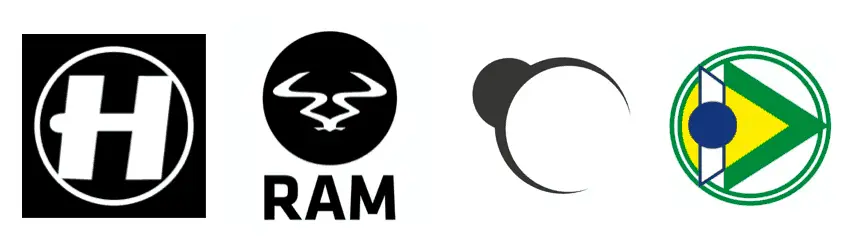
- Hospital Records – https://www.hospitalrecords.com/
- RAM Records – https://www.ramrecords.com/
- Integral Records – https://www.integralrecords.co.uk/
- Liquicity – https://liquicity.com/music/
- Innergrounds – https://innerground.bandcamp.com/
- Shogun Audio – https://www.shogunaudio.co.uk/
Drum Beat Patterns
Unlike the music genre of house that has a standard beat pattern of a kick and snare on every 1, 2, 3, 4 etc. Drum and Bass has different variations of drum beat patterns that it’s worth getting to know. The quickly you learn the different beat patterns the better off you will be when looking to beat match various styles of Drum and Bass.
Standard Drum and Bass Beat
The standard beat that you find most commonly used in Drum and Bass in a four count beat is;
- Kick on the first beat,
- Snare on second beat,
- Kick on offbeat in between the count of 3 and 4,
- then finally Snare on count 4
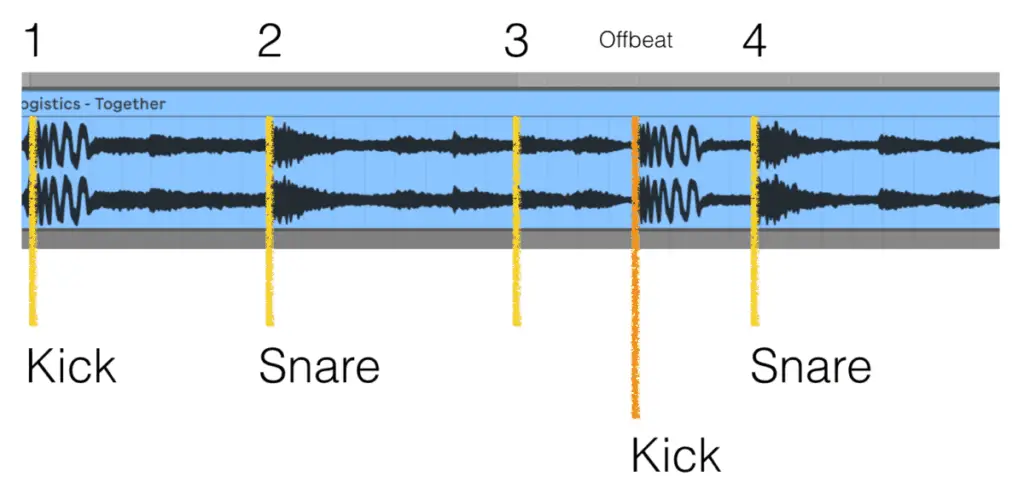
Example of this type of beat, listen here. Track by Logistics – Together.
Jungle / Off Beat Snare
Another beat pattern you will find is a beat that has the second snare in 4 count beat that has the snare on the offbeat. Jungle tracks are produced with this most often and liquid Drum and Bass tracks feature this beat too.
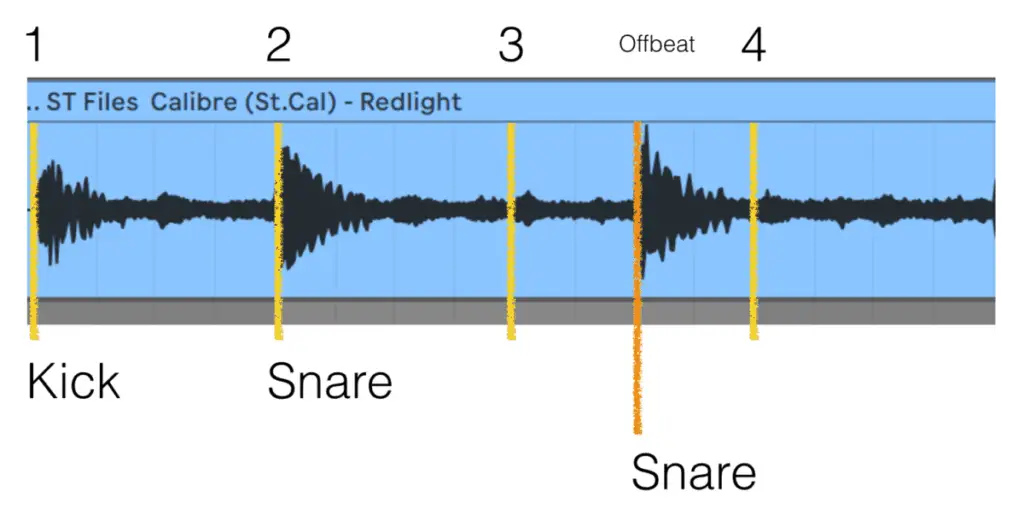
Example of this type of beat, listen here. Track by St.Cal – Red Light
4 x 4 Beat
The 4 x 4 beat is similar to how house music drum patterns are featured, on every beat of a 4 count beat there’s a kick or snare.
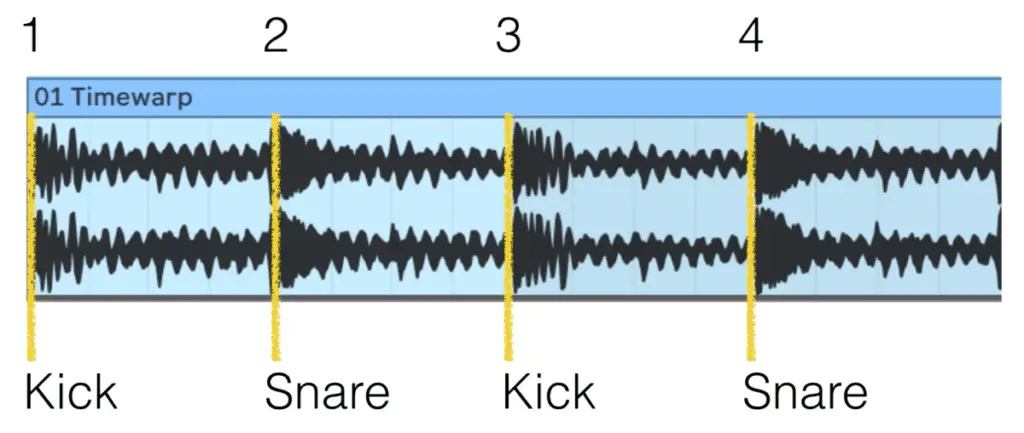
Example of this type of beat, listen here. A great track by Sub Focus – Timewarp
Half Time
The beat of a half time track in Drum and Bass sounds more like a Hip Hop beat. The tempo is still around 174 Bpm so that you can mix into other Drum and Bass tracks. The beat pattern usually is, but not strict and set to, is Kick on first beat and then Snare on 3rd beat.
Notice that the beat pattern is not too dissimilar to a normal standard beat. The key difference is that the kick and snare are spread over 8 beats making the beat sound slower in rhythm, similar to a Hip Hop beat.
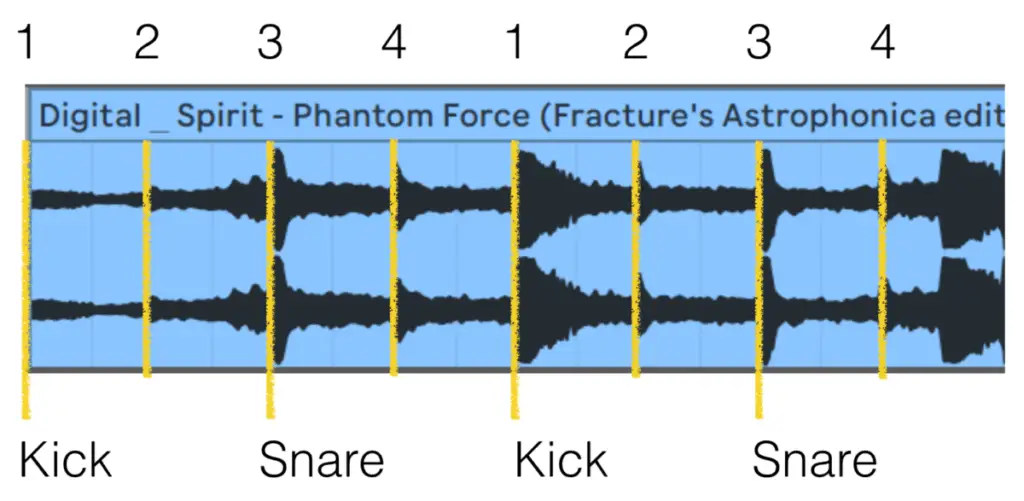
Example of this type of beat, listen here. A great track by Digital & Spirit Phantom Force (Fracture remix).
Song Structure & Phrases
What are the Sections of a Drum and Bass Track?
Typically the main core sections of a Drum and Bass track are broken down like so:
- Intro – 2 or 3 x 64 beat phrases
- Breakdown – 64 beat phrase
- Chorus – 2 x 64 beat phrases
- Verse – 2 x 64 beat phrases
- Breakdown – 64 beat phrase
- Chorus – 2 x 64 beat phrases
- Verse – 2 x 64 beat phrases
- Outro – 64 beat phrase
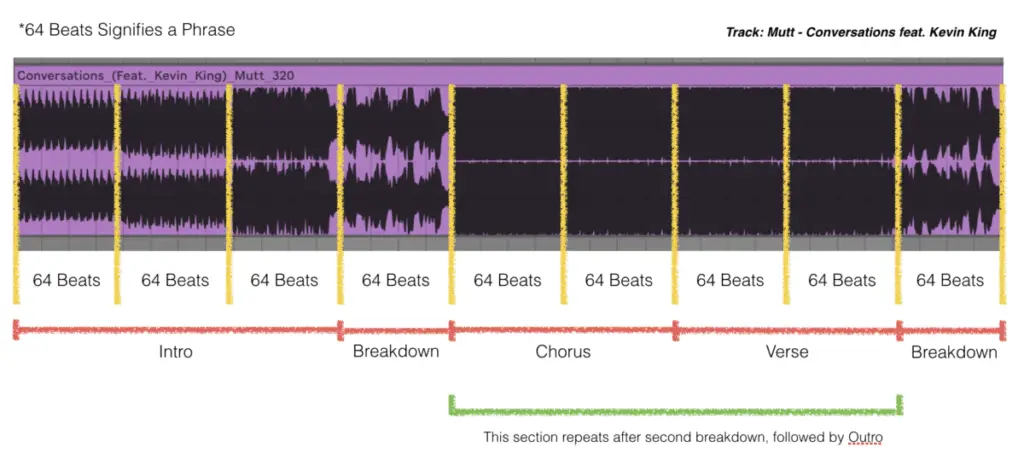
To put definitions behind these sections the sections of a typical Drum and Bass track is defined by:
Intro: Drum beat with no breakbeat in the background / a few hi-hats, maybe a sample to give the listener a flavour of what’s to come.
Breakdown: Either a rich sound or calm sound about to build up towards the end of the phrase. Drums can build up to then drop into the chorus or a more simple and silent 4 beat before the drop.
Chorus: Bassline and sub drops in, main melody and core of the song is executed.
Verse: A slight change on the chorus and variation is given to string out the track leading up to the second break down.
Breakdown 2: Generally very similar to the previous breakdown just after the intro, but can change slightly. Does the job of building suspense again and drums can drive tension releasing into the main chorus again.
Repeat Chorus and Verse again, maybe with some slight variations in drum patterns and melodies etc. Followed by a finish with the outro, not too dissimilar to the intro, Drum and Bass track done!
How Many Beats per Phrase?
Generally speaking when I’m visualising phrases in my mind, each phrase is made up of 64 beats. I then count in chunks of 32 beats to allow me to better process each phrase and section of the Drum and Bass track.
You can see in the image above in the track by Mutt the intro is made up of 3 x 64 beat phrases, with the fourth being the breakdown section also made up of 64 beats.
#SKILLS TO MIX DRUM AND BASS
Beat Matching by Ear
What to listen for when counting beats?
For some reason when I first started beat matching Drum and Bass I picked out the snare, 2nd count in the beat, as the go-to sound to beat match with.
Looking back on that decision I think it presented a limited ability to beat match with other Drum and Bass track. Purely because you can see from the different beat patterns above there are multiple different beat patterns in which the snares hit in a 4 count beat.
My advice for what to list for when beginning to beat match by ear is to simply:
- count beats 1, 2, 3, 4
- focus your attention on the first beat of each bar (the Kick Drum or melody if there’s no drum beat in the section)
This will give you greater consistency when beat matching drum and bass tracks together.
Cue Point Setting for Quicker Mixes
Why Set Cue Points?
Cue points are simple and effective.
Investing your time to set cue points for each track is really beneficial for you to become more advanced with the quality of your DJ mixes. Cue points set the foundation to mix Drum and Bass tracks quickly.
Cue points give you greater control by cutting out sections of tracks allowing you start a track nearer to the breakdown or drop into the chorus. This is how you can get stuck into the mix quickly and more creatively, with another track.
When I say more ‘creatively’ I mean to ‘double drop‘ tracks together and ‘switch’ tracks in your DJ sets to get the vibe rolling for the crowd.
How To Set Cue Points?
Setting cue points in DJ software is relatively simple. Following the steps below to achieve setting a cue point. For this example I will explain it from the point of view when setting in Rekordbox.
1. Load a music track onto a channel, for example channel 2
2. Click on the audio wave to find a rough spot of where to place a cue point
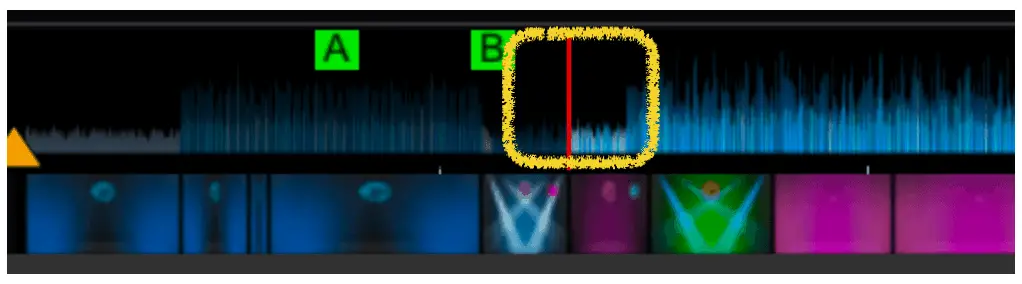
3. Use the mouse on your laptop or the DJ jog wheel to control the exact placement and beat on the audio wave.
4. Make sure the red line on the audio wave file is on the specific beat that you want to set the cue point. The mouse or jog wheel can help to be precise at this point. If quantise settings are activated you can sometimes see a faint grey line behind to line up the audio wave and cue points together.
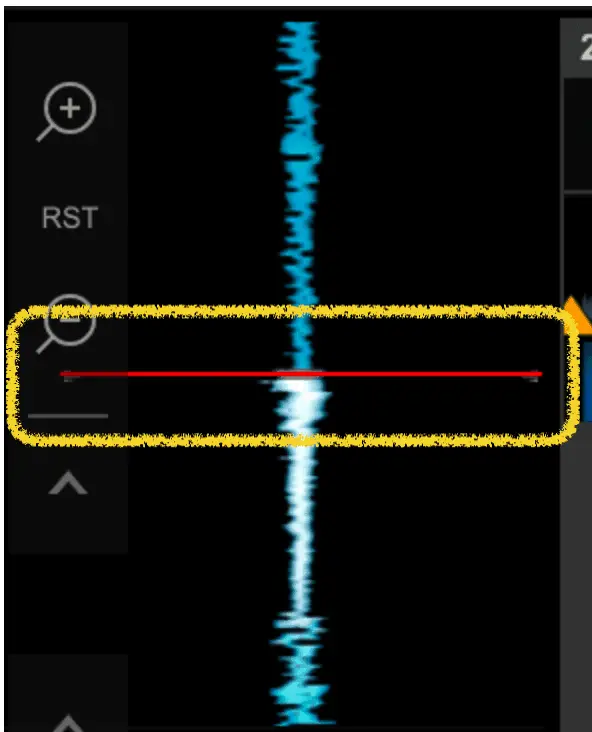
5. Click on one of the letters in the cue point, in this case letter ‘C’
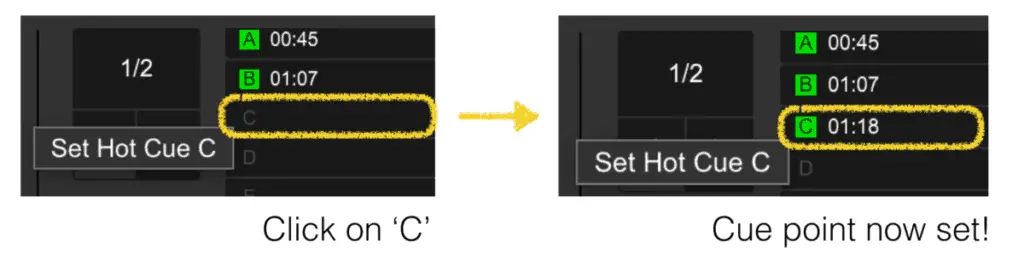
6. Ready to start using the cue point
When To Use Cue Points?
Below you can see that there’s two cue points set before the main chorus of the Drum and Bass track (Backspin by XRS & DJ Marky).
Cue points A and B have been set in this instance.
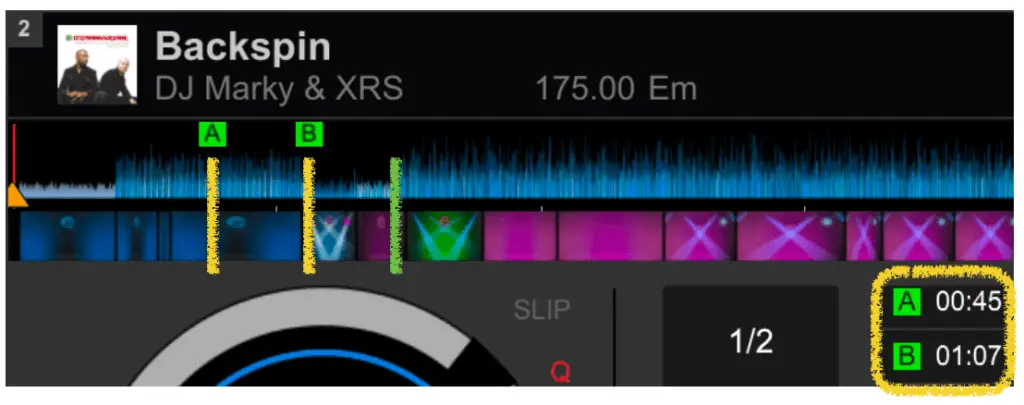
(The green line above represented the first beat of the chorus (The Drop!))
Cue point A – The purpose of this cue point is to cut out the long intro and get nearer to the breakdown and drop. Cue point A cuts out two sections of 64 beats.
This allows for time to mix in the beat and then use the crossfader to bring in the drum beat towards the end of the phrase. Or you can simply use the crossfader to bring in the breakdown and blend the two tracks together.
Cue point B – The goal in mind for this cue point is to match the breakdown of two tracks together.
For example if the current track playing live was about to enter the breakdown, then cue point B can be triggered on the first count or beat of the breakdown.
This allows for both breakdowns to be matched and aligned together. Once you’ve got the tempo in sync, then you can double drop both tracks if you’d like. Boom!
Drum and Bass Mix Transitions
Simple cross fader transition
When starting out, it’s likely that you’ll use the crossfader on its own to blend the two tracks together.
In some instances that can work really well. For example if you’re mixing two tracks together in the breakdown where there’s no beat.
You can use the simple crossfader mix when the beat is happening, but it probably won’t sound as clear if there’s two lots of low frequencies clashing together. Same issue of clashing sound can happen for other frequencies too.
Fear not! there are other techniques to transition between two Drum and Bass tracks.
EQ – Cut ‘Low’ Sub Frequencies
Note: In the below scenarios:
- Channel ‘A‘ is playing live, and
- Channel ‘B’ is being prepared to be mixed…
…let’s look at the below transition techniques.
Cut ‘Low’ frequencies before mixing
When you start mixing a new track, a technique to fade in Channel ‘B’ is to turn the ‘Low’ EQ knob all the way to minus, on my mixer that is -32 dB. The crossfader will be playing only Channel ‘A’ at this point.
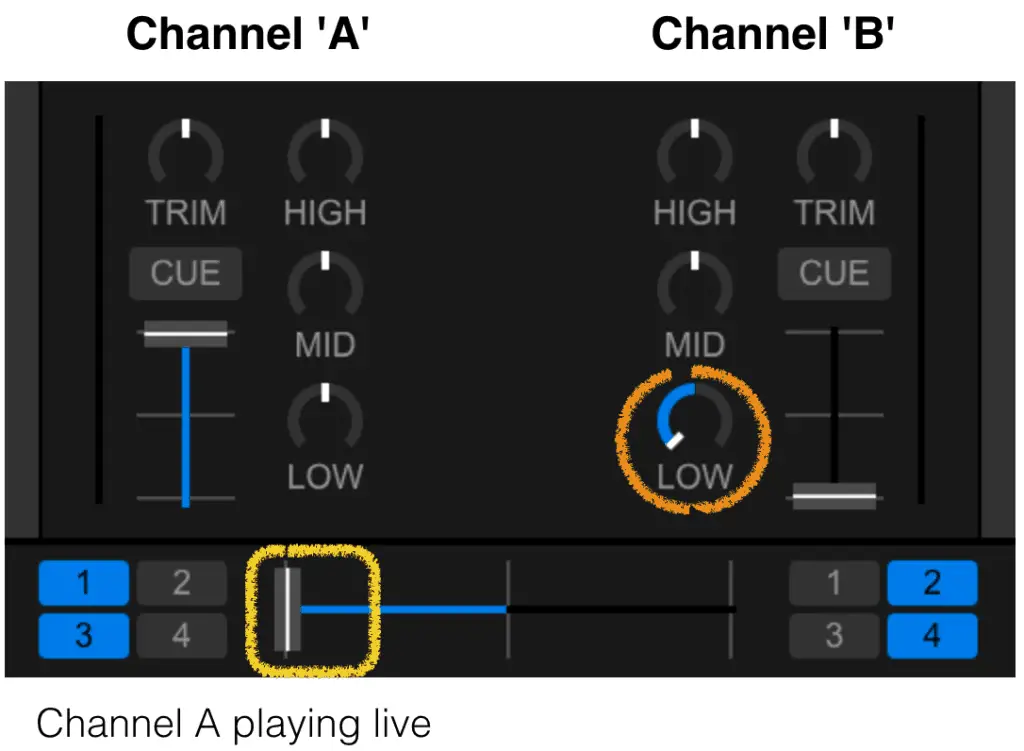
This technique will allow you to start using the crossfader to bring the new track, Channel ‘A’, into the mix without any sub or bass frequencies clashing or becoming prominent too early.
Cut ‘Low’ frequencies to fade out old track
To compliment the new track entering the mix, at the same time you can switch the new track ‘Low’ frequencies up to neutral, with the old track down. Doing so will allow for only one channel of sub frequencies to be played.
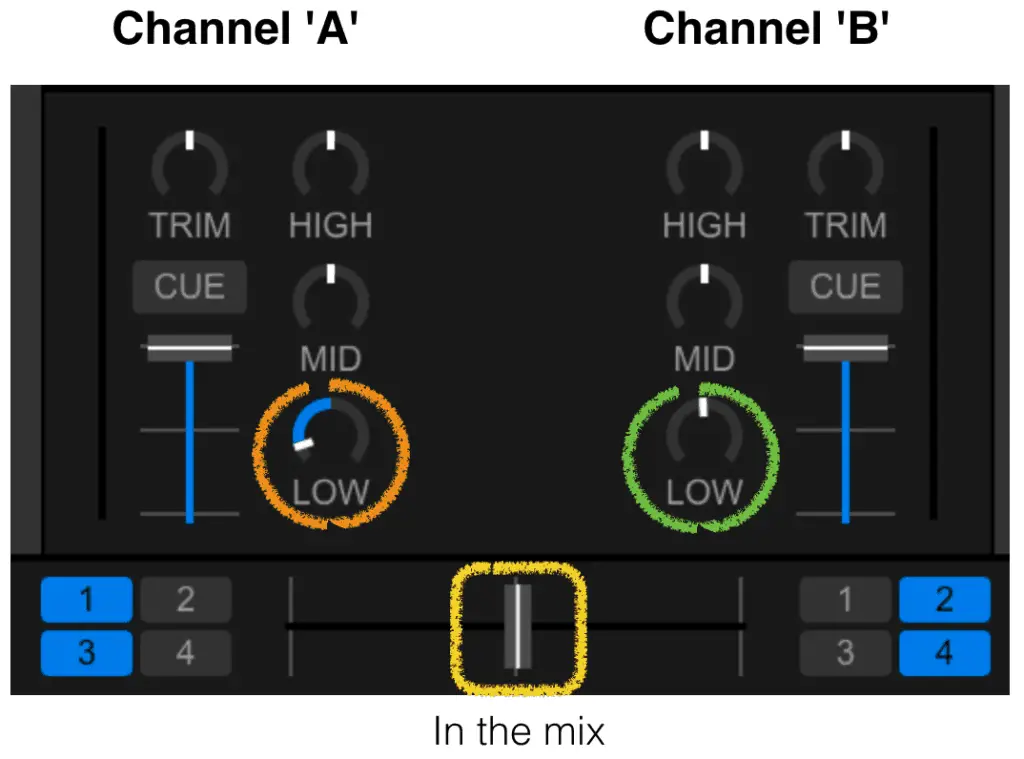
The end result is a smoother transition between the two tracks in the mix. No sub frequencies are clashing sounding messy within the mix. I advise using transition technique when mix two tracks where the new track, Channel ‘B’ is about to drop into the breakdown section or drop into the chorus.
EQ – High/Mid – Fade In, Fade Out
The opposite can be achieved by fading in and out both channels using the High and Mid EQ frequencies on the mixer. Especially helpful with mixing Drum and Bass tracks that are heavy on the melodies and vocals.
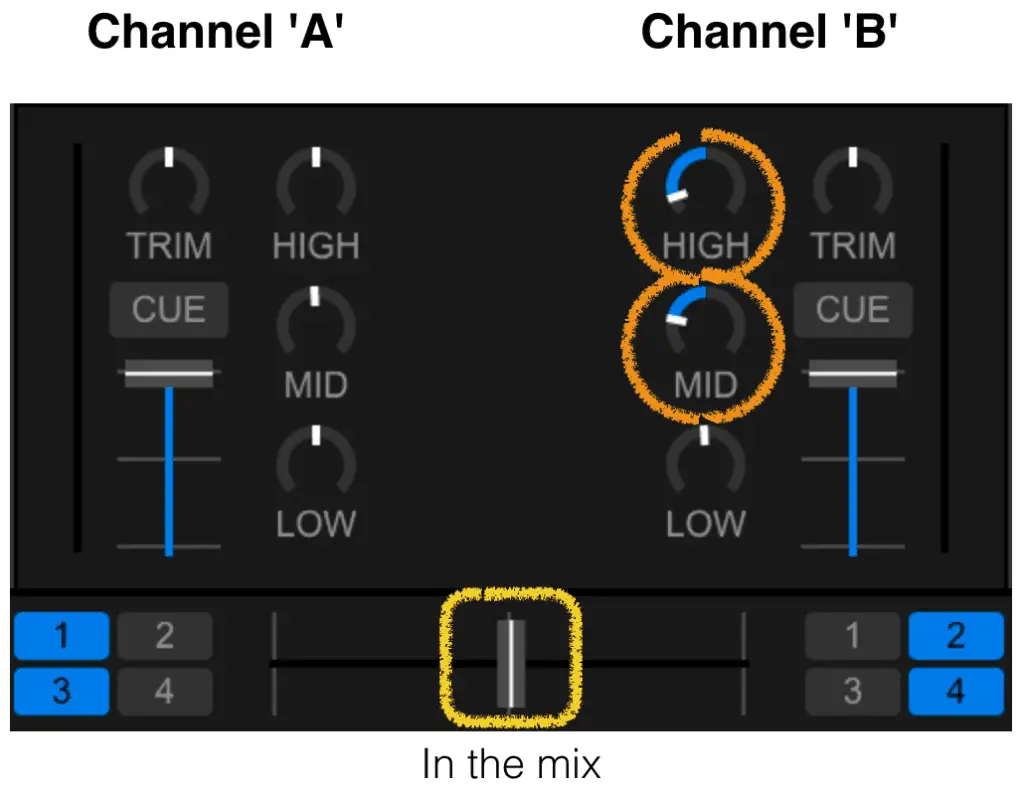
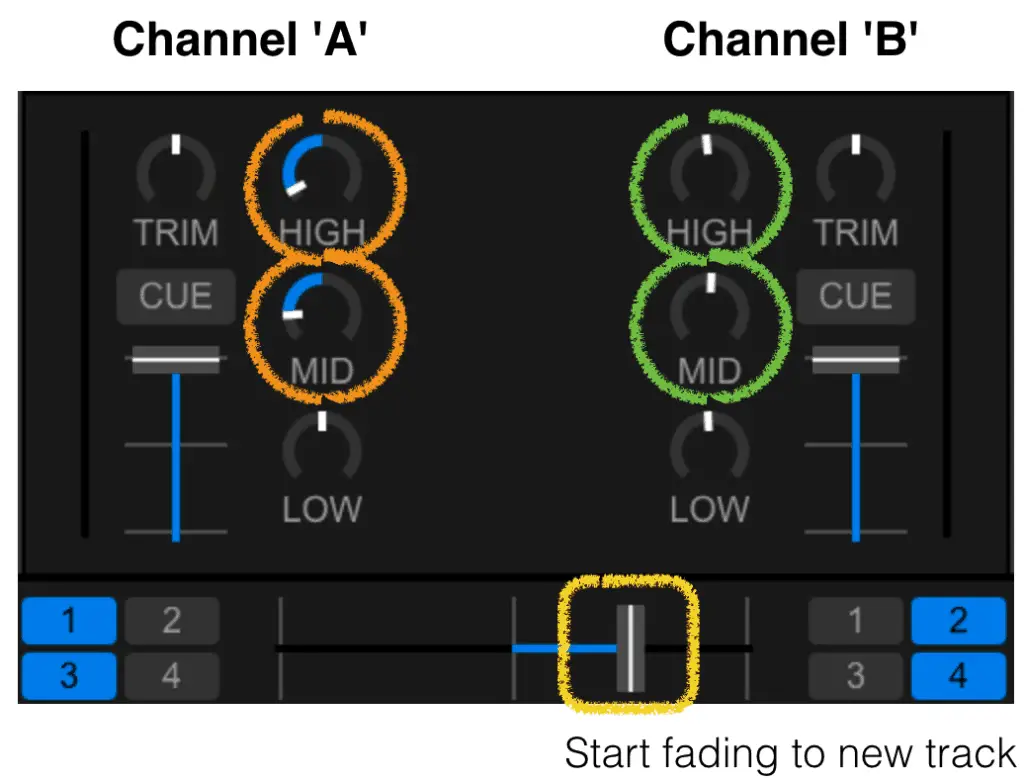
I like to use this mix transition when the second breakdown within Channel ‘A’ is playing, and I simply fade in the High and Mid of Channel ‘B’ (the new track) and do the opposite to Channel ‘A’.
Simultaneously using High/Mid EQ to fade in the new track an fade out the old track.
Double Drop
The famous double drop, instigated and pioneered by the one and only Andy C.
My advice on how to achieve this mix transition is to blend both breakdowns of each tracks you go lined up on the mixer. You can do this using the first breakdown or the second breakdown. It depends if you are opening up a DJ set with a double drop or if you’re half way through a Dj set.
Remember, the aim is that once both tracks are in sync and beat matched, you can bring Channel ‘B’ into the mix. When both tracks come to the end of the phrase, the breakdown in this case, the build up will increase towards dropping into the chorus (activate double bassline).
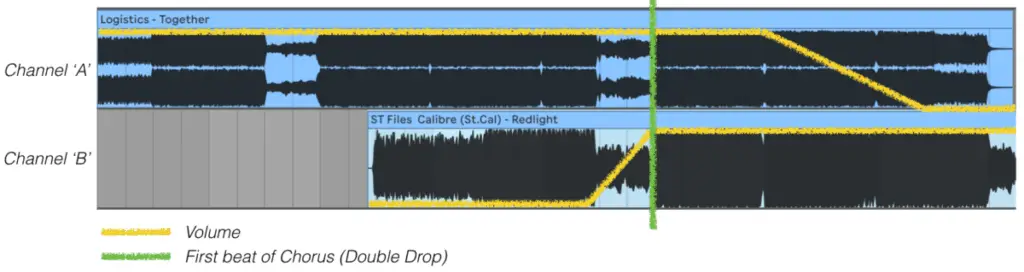
Once both chorus sections of both tracks have dropped into the mix together, use the Low EQ to control the overall signal and volume. Turn down the Low EQ slightly to help you not redline the mixer, distortion can creep in with these sorts of mix transitions.
Andy C uses a great trick in the mix on a double drop. He switches between playing the sub frequencies of one track to another. So he essentially juggles the two basslines of each track to creatively make one bassline.
Straight Switch Cross Fader – 1 beat before drop
This technique is a favourite transition of mine for a few specific tracks only. In this example I will explain a really good track to achieve this. It’s super easy to do, you just need to have the two tracks in time with one another and then switch the crossfader from Channel ‘A’ to ‘B’.
TC – Game Over is a great track to do a quick crossfader switch on the last beat before the chorus and bassline kicks in. Why is this so? Let me explain…
Timing is key, because on the last beat of the build up (8th beat of the bar) an awesome computer game sample sound strikes before commencing a naughty bassline. Pretty sure it’s from Sonic or Mario.
Check out how this looks like on the mixer visualised in Ableton.
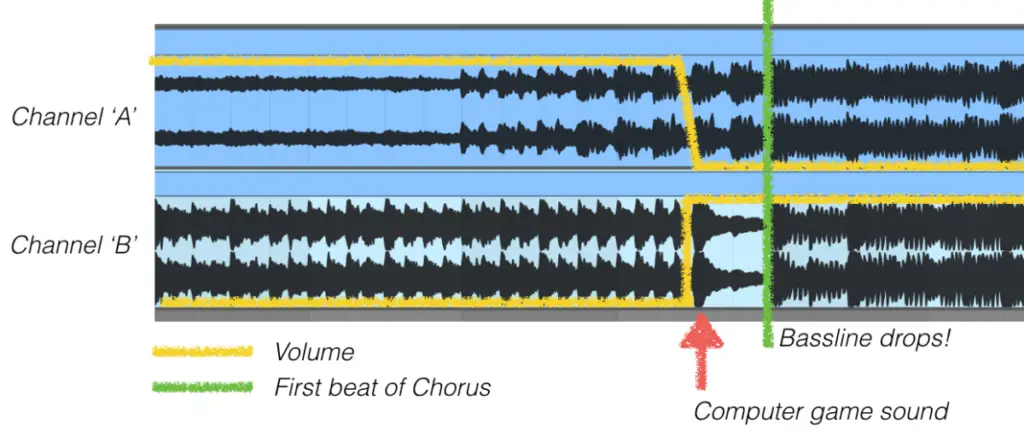
Harmonic Mixing
The concept of harmonic mixing is to blend music tracks that are related or compliment each other by being within the same key. A lot of DJs use this technique to create great DJ set lists and in some cases use key changes to boost energy within the set. London Elektricity is a DJ that has mentioned in the past that he focuses on harmonic mixing throughout his DJ sets.
Below is the harmonic wheel that you can reference to understand which keys work well together. There are some great resources online to learn the intricacies of using the wheel. My advice would be to check out Mixed In Key as their software allows for understanding the key of each Drum and Bass track.
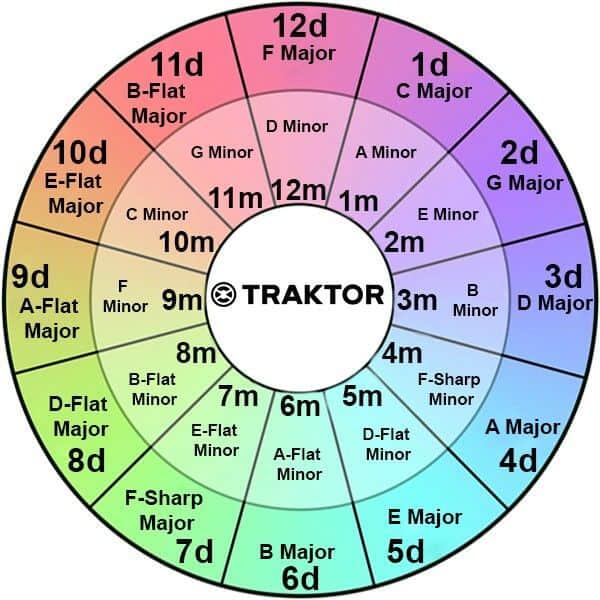
The below example highlights the different keys that work well together. The wheel uses a number and letter system which can be confusing. I use the wheel shown above as it helps to know the key that you’re playing a track in.
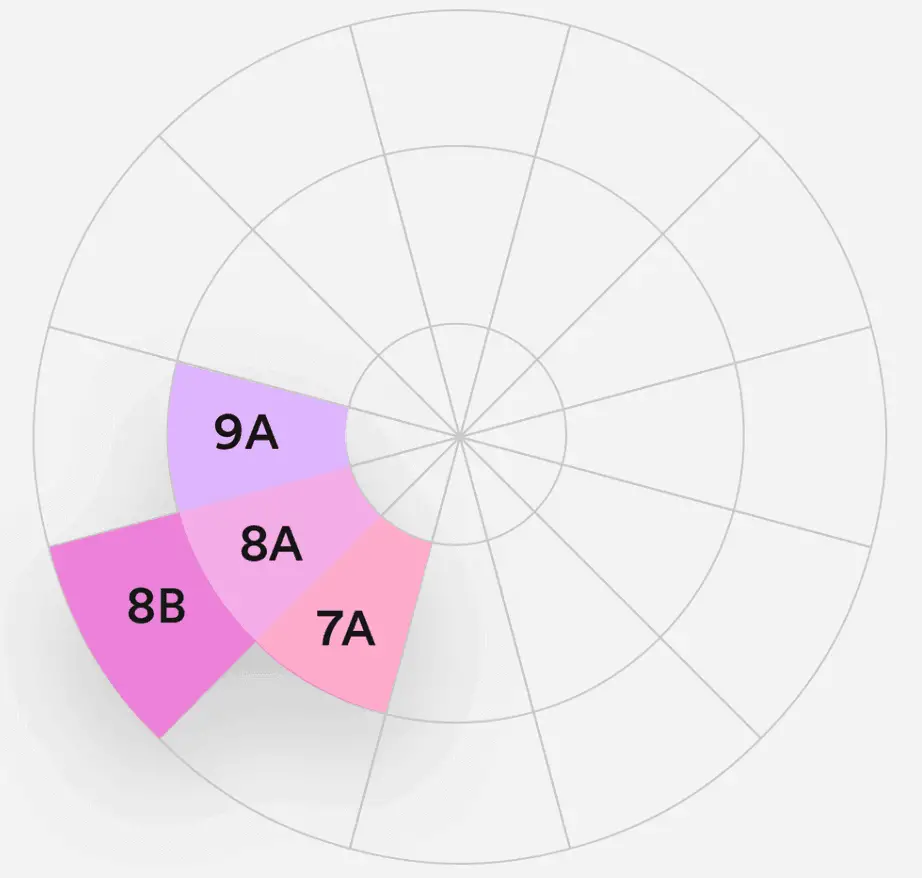
For more reading on the topic here’s another article section on the Mixed In Key website. The advanced key changes are explored and one example that I’ve tried recently that works well is mixing one track in key of C Minor into D Minor.
Looping
DJ controllers are great for looping audio on tracks that you are about to mix together. This type of transition I’ve seen being used more often on House and EDM genres. That’s not to say you can’t execute a looping transition for a Drum and Bass mix. Let’s look at an example of how to achieve this transition type.
Channel ‘A’ is playing a track live and you’ve got the next track, Channel ‘B’ lined up with only 64 beats to go until the Chorus hits with the bassline.
Loop a 2 beat count on Channel ‘A’ so that it’s repeating and looping the audio.
Bring the cross fader to the middle and blend in the audio of Channel ‘B’, remember this new track needs to be in time with the loop to proceed further with the mix.
Use the Loop button on the DJ Controller to make the loop repeat for 1 beat, then 1/2 beat, then a 1/4 beat. Doing this you will hear the loop become shorter and shorter upon hitting the loop button each time.
This technique can be used to build up to the drop of the new track on Channel ‘B’. Give it a go!
How to Practice Mixing Drum and Bass?
Record and Analyse
The best advice I can give and a lot of other DJs give is to record your DJ mixes. Once you’ve done this listen back to your mix and analyse it to see where you could improve upon your mix.
The types of things that you might expect from analysing your tracks include:
- Crossfader was brought in too quickly
- EQ could of been used to stop Low or Mid frequencies clashing
- EQ knobs could of been used more smoothly for a better transition
- Looping the audio was not used in time with the other track
- Harmonics don’t match for both tracks being mixed
- The gain or EQ of the channel could been used to trim down the channel signal – stay out of the red
How to Create a Drum and Bass DJ Set list?
A DJing tip that I recently come across is to mix three tracks of similar sound together and then move onto the next three similar tracks. The idea is great as it helps you plan your set better.
Especially works well in Drum and Bass as you can pick three tracks that are in the similar key, or similar beat pattern, have the same sound or sub-genre.
Creating a set list is personal to you and also requires you to tailor the DJ set to your audience. Depending on where and when you are DJing influence how you set should pan out.
A couple of options for Drum and Bass sets are to:
- Start strong and heavy with Deep and Jump Up DnB. Move into more Liquid sounds and move back into Deep and dark sounds to finish.
- Some DJs just simple stick with Deep / Jump Up sound or just Liquid throughout.
- Start with Liquid and slowly build up to Deep through to Jump Up.
I’ve written an article here about ‘How to Construct a DJ Set‘ if you want to read in more detail about this topic.
How to Stand Out from Other DJs?
Andy C
Double drops, quick mixing, heavy bassline tracks and accurate beat matching are all traits of Andy C’s DJing style. It’s a quality that you’ll become familiar with when listening to a lot of DJ sets by Andy C.
Check out a DJ set by him here.
DJ Marky
Great track selections, scratching to the melody of tracks, mixing up liquid with bassline bangers and…. wait for it…. scratching with the turntable up-side-down!
If you don’t believe me, check out this video on YouTube below.
TC
One of my favourite artists and DJs. Great mixer of Drum and Bass, I think he’s really great at tune selection, very quick mixing and getting the crowd going. Love how he chats on the microphone.
Check out a great diverse set he did for Let It Roll event, he’s just mixing all different styles, which shows you the diversity that Drum and Bass can bring.
What Will Be Your Style?
Practice DJing Drum and Bass with different transitions, scratching, harmonics, experiment with everything. See what works for you and think of things that stand out from the crowd. It’s just another aspect that will help you as DJ and to get noticed for something in the scene.
#EQUIPMENT & MUSIC ADVICE
Where to Get Drum and Bass Music?
The best places to get Drum and Bass music are:
- Beatport
- Juno
- SoundCloud
- Beatsource
- DJ City
- Tidal
The list isn’t that extensive but is a great start to building up your music collection of Drum and Bass bangers. There are different formats that you can acquire music for DJing and that includes buying direct downloads, streaming music or joining a record pool.
Buying tracks direct is great but I think from experience I prefer streaming services like SoundCloud as it feels like there’s more
Check out an article I put together on how to ‘Where to Get Music for DJing?’ It’s a great resource for all the essential places to explore getting Drum and Bass and any other music for DJing with.
Best Decks to DJ Drum and Bass?
Check out my top recommended turntables for mixing. As I primarily mix Drum and Bass this list of equipment is a great start to review getting your equipment.
To not beat around the bush, please see the top two decks that I like to DJ Drum and Bass with.
Pioneer XDJ-700 – CDJs
Pioneer DDJ-400 – DJ Controller
Audio-Technica (AT-LP120X USB) – Turntables to play vinyls or DVS
The CDJs I love because if you’re playing in clubs it’s such an easy transition to play in your studio, at home and then playing in clubs.
The DJ Controller you can have so much fun using, especially love the looping functionality and the filter knob for quick transitions. The cue point setting is super easy too. The DDJ-400 comes with Rekordbox which is an amazing software, some great features in there such as telling you the key of each track.
The turntables I will always keep as I love to mix using Serato. No need to use record vinyls, you can have an endless supply of digital music using a DVS setup. Read my article here to understand what DVS is if you’re not too familiar with it.
Related Questions
How to double drop dnb?
A double drop in drum and bass mixing requires two tracks to play the chorus at the same time. This is when the bassline of both tracks are played at the exact same time after the intro and build up section. Achieve mixing a double drop by syncing up two tracks in time, 16 to 32 beats before the chorus aka “the drop”. Use the EQ to control the bass of both tracks to not redline the mixer.
