
Knowing where to start DJing in general can be a bit of a learning curve, potentially even frustrating at times. Certain genres such as House music can be great for beginner DJs due to the nature and structure of a House beat. I’ve been there and learnt the hard way, so I’ve got a lot of experiences with mixing House to share with you all.
DJing House music requires the basic skills of mixing music using a DJ controller, CDJs or Turntables with a DJ mixer. Understanding beats and song structures will help to master beat matching and phrase matching. Mixing using the EQ knobs allows for smoothing mix transitions commonly used in House music DJing.
In this article let’s explore the basics of DJing to help you in DJing House music. Then on top of that, some more techniques and tips to support your knowledge about DJing House music as a genre.
Looking to become better at DJing?
Beat Structure of House Music
The house beat is without a doubt synonymous with 4 x 4 beat structure. Meaning that there’s a kick drum pumping to the beat, always in time with the count of 1,2,3 and 4.
The snare is 9 times out of 10 on beats 2 and 4 which makes life even easier. And finally, the cymbals or hi-hats are commonly featured on the off beat in between each of beats.
Why is this important?
Well it’s important because knowing how beats syncopate and are formed rhythmically help you to become accustomed to counting bars and phrases. In turn helps you to get familiar and build a good ear for House music.
Let’s visualise the structure of a 4 count beat.
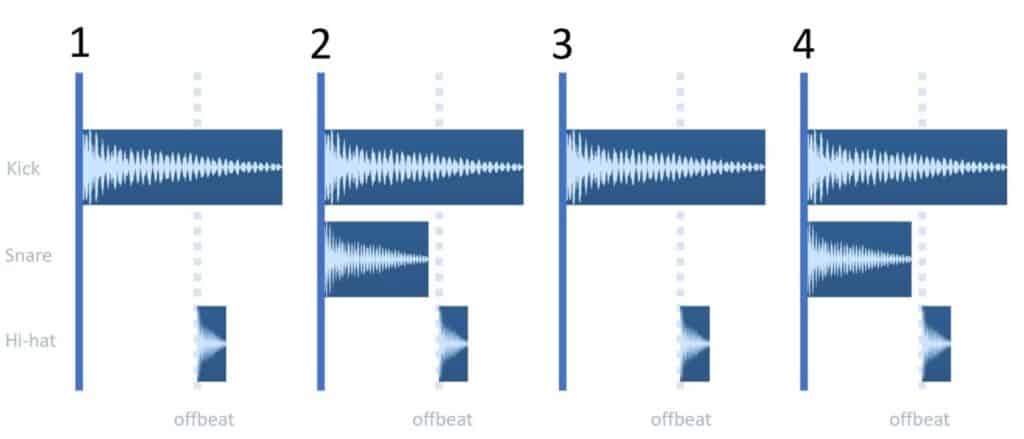
Understand the Structure of House music
Understanding the structure is the next port of call when learning how to DJ House music.
But first it’s important to know that the building blocks that make up sections of a House music track are called phrases. Phrases are made up of 16 beats.
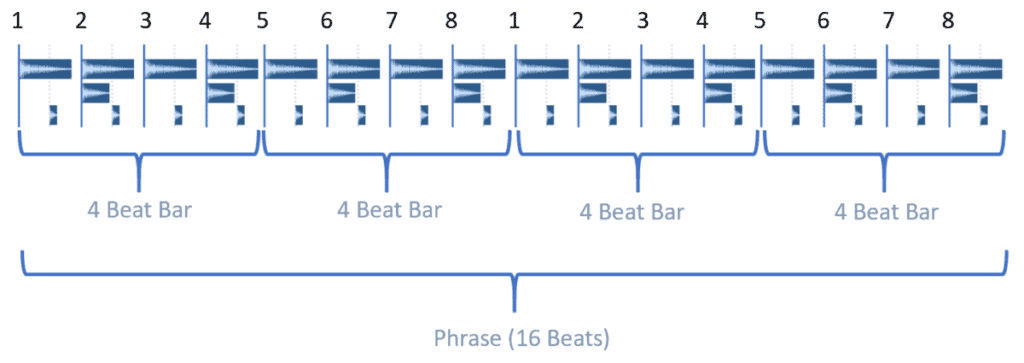
Notice that I’ve split the 16 beat phrase into chunks of 8. This can help when counting phrases to know when you’re coming to the end of a section, AKA chorus or verse for example.
Let’s visualise a phrase of a 16 beat pattern to help you get to grips with what you can expect to be listening out for when first learning to DJ.
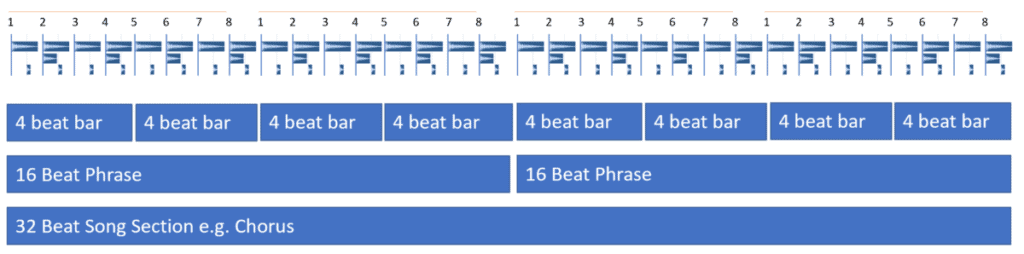
Each phrase is made up of 16 beats, when combined together with other phrases form the basis of sections of music. Sections of songs can be defined as intro, breakdown, build up, chorus, verse and outro.
Tip: At the end of each phrase there’s usually some significant beat pattern that highlights the end of the of phrase. This is usually in the form of a cymbal crash and potentially with a drum fill. This benefits DJs when counting beats and phrases to know when the end of a phrase is or the end of a section.
Beat matching by Ear
If you’re a complete beginner to DJing, then no worries, we will begin with a few ideas on how to help you beatmatch music, in this case House music.
There are a few elements that you need to become accustomed to when beat matching by ear.
- Counting beats, bars and phrases
- Cue points
- Tempo matching
1. Counting beats, bars and phrases is best thing to understand a practice doing before starting to mix and music together.
Now that you’re aware of the structure of beats and you’re familiar with counting the amount of beats per bar, phrase and section, this helps you to beat match by ear.
Remember, at the end of a phrase and more importantly each section, such as a chorus, there’s usually a sign in the form of a drum fill or crash cymbal.
Other signifiers are easier to interpret, such as the bass line kicking in on the drop of a track (on the first chorus of a track).
Or the beginning of the breakdown of the drop where the beat (drums) cut out and you can only hear instruments starting to build up to the drop again.
2. This is where Cue Points come in.
Setting cue points on the first beat of each section can help you cue up a track ready to mix in.
Have you ever watched a DJ online or in a club where you’ve seen them tapping the cue button?
Well this is what they are doing.
They have set a cue point at the beginning 1st beat of a section. Then whilst counting the beats and phrases, the DJ is getting ready to drop in the track on the 1st beat of a section by tapping the cue points.
For example the last 8 beats of a phrase, a DJ will tap the cue button count 1,2,3,4,5,6,7,8 and drop (press play on the 1).
To visualise this please see the below.
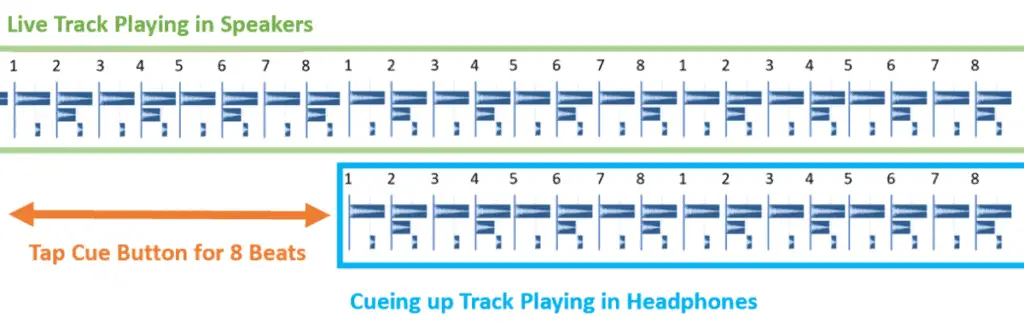
Note: that if you don’t hit the cue button exactly in line with the first beat of the track the it’s going to make it really hard for you to get the tempo’s in line using the pitch shift button.
3. Matching the tempo of both tracks is the final part of trick here, before moving the crossfader over to the new track.
You can do this by moving your body or bopping your head along to the beat of the existing track playing through the speakers (highlighting green above).
Aim to move the pitch shift up or down to get the correct speed of the new track to fall in line with the beats of the live track playing.
Copious amounts of practice helps to build up a really good ear for whether a beat is moving slower or faster than the existing track that’s playing live through the speakers.
DJing House music does make it easier to achieve finding the compatible tempos of both tracks a lot easier that other genres. This is especially true if you DJ specific sub-genres of House music. The tempo range will be quite tight, for example between 123 bpm and 128 bpm (bpm stands for Beats Per Minute).
The reason why I’ve mentioned this is because you can use this tempo range to your advantage.
Tip: move the pitch shift to a similar level of the existing track playing live. This will help you out by having to only move the tempo slightly up and down to achieve a beat match.
Using DJ Software to Phrase Match
DJ software is really helpful in supporting you in phrase matching. It’s really easy to set markers in the form of hot cues.
See below an example of where hot cue markers have been set to identify the different beginnings and endings of song structure.
Note, it’s possible to add hot cues for any type of music that is within DJ software such as Rekordbox or Serato.

Few points to make about cue points and phrase matching need to be said. Unlike record vinyls, DJ software allows you to set cue points. So when DJs first started out using record vinyls DJs would memorise and count phrases / sections of songs. Point being is that if you rely on cue point markers too much if something goes wrong then panic might set in.
Top Tip: Always remember to practice counting beats and bars within phrases and sections. Become familiar with the intricate structures of your music collection, that way the pressure is off if technology fails. DJ software should always be the icing on the cake, not what you solely rely on.
If you need help with setting cue points in Rekordbox then why not check out my YouTube video tutorial here. This will super charge your knowledge on how to set cue points ready for phrase matching and also cue points / memory cues for starting to mix.
Tips for Mixing & Mix Transitions
Use EQ
Using the EQ knobs on your mixer can really help you blend the EQ frequencies of both tracks together to achieve a smooth transition between both.
High frequencies are instruments that involve hi-hats, cymbals and some vocals.
Mid frequencies include pianos, synths and lower end sound percussion.
Low frequencies are instruments that involve a kick drum and bass.
Now you know what each of the three EQ knobs cover in terms of the sound, you can use these to your advantage.
The idea of using EQ knobs to transition between two tracks is to cut out prominent sounds to allow for a new track to cut through into the mix.
For example, you’re mix in a new track that has a really prominent vocal. You can use the crossfader to start blending the two tracks, and at the same time smoothly cut the high and mid EQ frequencies of the existing track playing.
Once you’re towards the middle to end of the last phrase of a section you can potentially cut the low end frequencies too. Finally smoothly switch the crossfader over to the new track with the vocals.
Set Beat Grids
The best tip I’ve learnt when using Rekordbox (and Serato too) is to set beat grids for all your tracks.
This will allow you to set memory cue points correctly and also beat match tracks easily. More importantly tightly together, because if the beat grids are set slightly out of place, then you are giving yourself more work in trying to match up the beats after cueing up a track and pressing play.
Set your beat grids correctly to help you cue your tracks and beat match better using your DJ software. See the below tutorial I’ve put together to give you Rekordbox users a bit of a head start.
Use Looping
Looping can easily be used to loop the end of music tracks so that you don’t run out of time when mixing into another track.
So if you have missed out a phrase or want to mix between two tracks together for longer you can use looping to achieve this.
It’s possible to set up auto-looping by setting a memory cue that automatically triggers.
Looping can also be used to build up your tracks before the drop which is not massively used in House music but could be something that you could explore, potentially mixing out of music tracks too.
Use FX
Reverb / Delay
FX are featured massively on DJ software that comes with DJ controllers, so if you’ve got FX available then why not use them?
I like to use the reverb on a track when I’ve cut out the low end frequencies. This gives a more ambient distant sound when mixing out of a track into a new track. This technique sounds especially great if mixing into a breakdown.
Vinyl Stop
Using the vinyl stop sound can really help emphasise the ending of a phrase which can help signify to your listeners that you’ve now switched to a new music track.
Hit the vinyl stop FX button on the last beat of phrase (remember, the 8th beat of the bar, on the last beat of the phrase and section) before entering the first beat of a section of a new track.
Use HPF (High Pass Filter) & LPF (Low Pass Filter)
HPF and LPF buttons don’t always feature on all mixers or DJ controllers so if you have them, you can use them to your advantage.
When mixing between tracks the you quickly need to switch off both high and mid, or low and mid simultaneously, then one of these filters is for you.
Practice using them in a similar way to EQ. You will find that LPF an HPF knobs are quite sensitive, but you can use these to your advantage.
Smooth crossfader transitions during a phrase
Do remember to use the basics and that is using the crossfader.
Using the crossfader smoothly and with purpose throughout a phrase can really sound amazing.
I guess my point I want you guys to learn is to not quickly switch the crossfader too fast, or at the wrong time.
You need to keep the flow and energy between the two tracks is really important.
Mix into a Breakdown
Give the mix a bit of a break in energy flow by mixing into the break down of a track or two in your mix.
This will help you to give your audience a break from dancing for a bit. Plus you can allow for some amazing vocals or instrument build up into the drop.
Harmonic Mixing for Great Sounding Transitions
‘Harmonic mixing’ or ‘mixing in key’ means that you are picking tracks that are compatible with each other based on key.
A key of track can be seen in the meta data of music tracks listed in Rekordbox (or other DJ software too).
This is now highlighted in Rekordbox as green if a track is compatible.
You can also download and use a plugin called Mixed In Key which can help you shape a DJ set to sound amazing and full of compatible music driving a lot of energy.
Pick Your Style of House Music
Now that we’ve looked into the technical aspects of DJing House music, let’s explore the music itself and the sub-genres within it.
There are some great sub-genres and styles of House music that you can get into. Examples include Soulful, Progressive, Deep House and Tech House.
If you go to the navigation bar ‘Genres’ on the Traxsource website you can see a lot of different styles there.
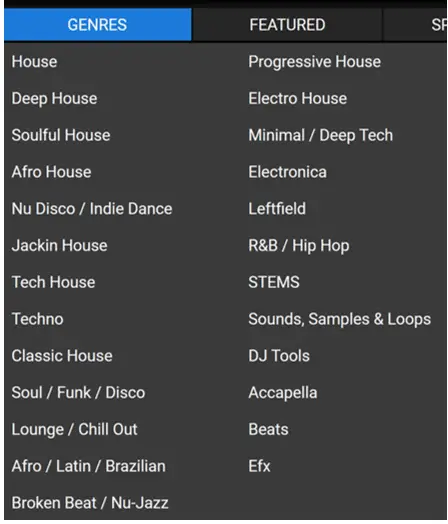
There are different styles of music within House that go well together such as Deep House and Funky House which is good to mix up your sets. In doing so can help you create different energy and vibes within your DJ set.
In keeping within a sub-genre can really help you stand out as a DJ and be renowned for a specific “sound”.
For ease of getting used to the different sounds of house music, please use this DJ list and their respective sub-genre as inspiration:
- Low Steppa = Soundcloud Link
- Disclosure = Soundcloud Link
- Fatboy Slim = Soundcloud Link
- Sam Divine = Soundcloud Link
- Mark Knight = Soundcloud Link
- Dan Shake = Soundcloud Link
Top House Music Labels to Follow
To give you even more inspiration for the influential record labels that are out there, please check out these labels. It will give you a great feel for which types of tracks are out there.
You can also follow these record labels on social media and Soundcloud to check out the latest releases for you to potentially use in your mixes.
Best Places to Get House Music
There some really great websites that you can buy your House music from.
Here are a list of the top websites that I like to explore and purchase new music:
- Traxsource
- Beatport
- Juno
- Apple Music
- Amazon
- Record Labels e.g. Defected Records
Outside of buying House music, you can easily get hold of music via subscription services, Record Pools, download gates and Record label / PR promo lists.
Subscriptions services that integrate with DJ software include:
- Soundcloud
- Tidal
- Beatport Link
All you need to do is sign in to the relevant subscription service via your DJ software and you will be able to access the music playlists that you’ve set up e.g. within Soundcloud.
Note: it’s not possible to edit or delete music within playlists when using DJ software, you will need to go onto the subscription service website to make any changes.
Record pools are subscription based and can costs a fair amount of money, so it’s really worth joining one if you require a lot of music on a regular basis. Examples of record pools include:
If you need any further advice on how to find new music, then read my article here and also 20 Tips on how to keep up with new music.
DJ Equipment to Use
I really rate the Pioneer XDJ-700 because it’s purely digital and has a really slick look and feel to it.
No CDs are required for this CDJ. The digital display is amazing and allows you to not become a laptop type DJ and focus on mixing.
If you’re going down this route then be sure to check out my recommendations on picking up a DJ mixer too. Read here.
DJ Controllers
Check out my full recommendations on DJ controllers here for more in-depth explanations and advice on DJ controllers.
I can personally advise buying the Pioneer DDJ-400 DJ Controller as I’ve used that for a good chunk of time now.
I think if you’re in DJing and want to scale up and potentially link more turntables together or just have more functionality available then the Pioneer DDJ-800 DJ controller and higher is probably for you.
Remember if you’re starting out and are on a budget then the Pioneer DDJ-200 is for you. Simply to set up and can work on a small devices too.
Learn by Listening & Watching Other DJs
A great way to learn and get better at DJing House music is by watching & listening to professional DJs mix on YouTube, podcasts and Mixcloud etc.
Watch what they are doing on the mixer if it’s possible and check out the techniques that they are using to mix and blend.
Listen to the tracks that they are mixing and get a feel for the key and harmonics of the tracks. Are they sound smoothly mixed in together?
Listen to the phrases and sections of the tracks that other DJs are using to blend tracks in together. Also keep an ear out for the FX that professional DJs might be using too.
I regularly watch DJs mix on YouTube to help me get ideas of new tracks I’ve not found. Check out Cercle on YouTube for some amazing DJs, plus EPIC backgrounds and locations in which they film the DJ sets.
Tips to Record your House Mix
DJ software such as Rekordbox offers a recording functionality that allows you to mix music and record your DJ set. Just remember to set a folder to record your music in preferences, then click the record button before you start DJing.
Another way to record your DJ sets is to use an external devices. This is is easy to do if you have more than one set of outputs on the back of your DJ controller or DJ mixer to connect to a device.
Check out 9 Tips to Record Your Mix without a laptop but with external devices.
Remember it’s important to do a bit of post DJ mix production to polish off your mixes to sound professional. Check out how to post edit your DJ mixes here.
Stream Live! Practice Under Pressure
Streaming live can really help provide you with the real life experience of DJing under pressure. I’m sure you will get some sort of butterflies in your belly and feel some sort of pre-DJing nerves (unless you’ve had a couple of drinks of course).
Practicing your DJing under pressure is an amazing feeling once you’ve got most of the way through your DJ set. After a few DJ sets that you’ve put together and streamed live you’ll be feeling really confident.
Make sure you record your DJ sets, get continuous feedback from your friends and family, finally give yourself feedback and work on getting better at DJing house music.
Check out a great tutorial I’ve put together for learning how to stream live using OBS software live on Mixcloud.
Related Questions
How do DJs get songs?
DJs get songs by downloading music from music shop websites, subscribing to record pools online, subscribing to music streaming services and also free music via artists and record labels.
Do DJs illegally download music?
It is not advised to download music illegally, especially when starting to DJ. The quality of music is usually poor when using illegal downloads which can impact the quality of your DJ mix recordings and in live performances.
Do DJs need permission to play songs?
DJs do not need permission to play songs as the venues that are putting on events usually have licenses in place to cover the legal aspects of playing music. This entails most events that DJs play at including clubs, bars, festivals, weddings and parties.
