
Mixing tracks that work well together is such an amazing feeling. Sometimes you get two tracks that are in the mix together that you didn’t know that would sound so great together. Don’t worry, in this article we’re going to explore the main go-to nuggets of info that can get you from clashing songs that sound wrong to sublime songs that sound the bomb.
Recently I reached out to you guys on YouTube and thought I’d find out what you’re thoughts are on the whole ‘Finding songs that mix well together’. The answer was clear, “Playing your music a lot” is the most common way that a small sample of you guys on YouTube find music tracks to DJ well together.
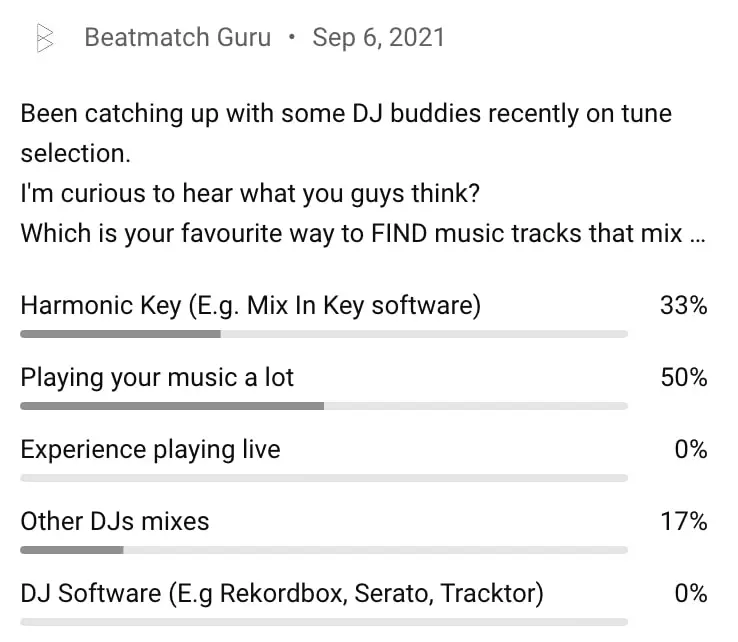
Below are my top tips for finding music tracks that will mix well together in your DJ sets.
Harmonic key
Harmonic key can be a really good guide for you to understand which music songs are compatible with each other. Although finding tracks that are harmonically compatible is easy, it shouldn’t be treated as a hard and fast rule, so just keep that in mind.
A bad mix of two songs can sound really bad, and that’s obvious, but not always as obvious which music tracks are compatible for DJs to start mixing together.
Fortunately for you, there’s a way to reduce trial and error for finding tracks that mix well together quicker, especially if you’re new to DJing.
I bring you…
- Mixed In Key
- DJ Software (Rekordbox, Serato, Traktor etc)
Mixed In Key
This is a dedicated piece of software that allows you to organise your DJ music by harmonic key. A great way to do this is by first understanding how Mixed In Key works.
Using the Harmonic wheel you can select related harmonic keys that are compatible, resulting in a filtered list of music that is compatible with one another.
Remember even though harmonic key might be compatible with one another, as a DJ you still need to select the right track and build a DJ set that works well together.

Key in DJ Software
DJ Software is able to produce a similar result to Mixed In Key, the accuracy between DJ software vs Mixed In Key is debatable and probably worth a test to check accuracy.
Moving on though, if your mostly a Rekordbox DJ software DJ like me then you’ll be pleased to know there’s a great harmonic highlight feature. It that allows you to see tracks highlighted in green which are compatible with the current track playing through the master.
As always, use harmonic key as a guide to which tracks might work well together, ultimately you are the DJ.
Remember, Harmonic key works well with certain genres, less so for others.
If you want to know more about Harmonic mixing, then check out this article here, a Drum & Bass example.
DJ Software Organisation
Another way you can find (and remember) compatible music tracks is by using ‘folders’ and a ‘tagging’ in your DJ software. Essentially you are using categorisation to keep record and track of your music that goes well together.
It’s not just about harmonic key that needs to be recognised but it’s also tempo, style, vibe and energy too. All of which can be categorised easily in your DJ software.
Categorisation of music tracks in Rekordbox for example is a great way to allow you to DJ and mix DJ sets better in the future.
Here’s an example of how you can achieve this.
- Folders
- Tagging
- Intelligent Playlists
Tagging
Tag your music as you DJ and listen to your music, of course you can do this before playing any of your DJ sets and simply prepare all of your music. This will allow you to find music easily in the future and get in the flow with finding the best tracks to play in your DJ mixes.
Intelligent Playlists
Some genres of music, such as House, have a sweeping variety of sub-genres and styles. So creating intelligent playlists along side your tagging system, which is personal to you.
You can create intelligent folders that will narrow down related tracks within a specific sub-genre, vibe or rhythm. Intelligent playlists require being set, rules set, and then they will auto-populate. Let’s quickly look at one I’ve already set up.
- ‘House Classics’ is one I’ve started to curate recently.
- Firstly it requires you to tag your music.
- Once you’ve done that, all the House Classics will appear in the intelligent playlist ‘House Classics’.
Granted there is a bit of work involved in the setup “Tagging” phase, but mostly will set you up to quickly get to similar tracks, allowing you to identify compatible tracks.
Folders
Folders are a great way to store compatible tracks. So for example if you ever stumble across a few songs that work really together, or the rhythm for example works really well, then you can create a unique dedicated folder for these tracks.
When DJing live in front of your crowd, this will come in super handy to jump into a music folder full of tracks that you know are compatible in some way or another.
Remember, name your folders so you know exactly what tracks are in there and why the tracks are compatible. E.g. I have a main ‘Garage’ Folder, but not all Garage music is 4×4 beat, so I’ve created a ‘Speed Garage’ folder with all my fave 4×4 beat tracks.
Playing Your Music A Lot
Have dedicated mix sessions just for experimenting
Mixing and DJing a lot will give you an ear for your music.
Remember this does work well if you’re focussed on building a dedicated music collection, compared to dumping the whole of Beatport or Spotify’s music collection into your DJ software.
Less music in your DJ software will allow you to build up a good ear for your music (and realise which music tracks are compatible).
Once you’ve got a good memory of what your music collection is, then I’d advise that you simply play and DJ set (unplanned) and play a game of picking out tracks that you feel are compatible.
This is a great way for you to put yourself under pressure to find good tracks to mix together.
Don’t worry if some tracks sound bad together, learn from it and remember for the future.
My personal experience (and advice for you)
Back in the day I used to play my limited collection of record vinyls non-stop (much to my parents annoyance – regularly I got a call or text saying turn down the music).
This was a great thing because I not only remembered which tracks mix well together, I remembered the artwork on the record vinyls. So if you’re a visual person, this might be a good way for you to remember which tracks go well together.
DJ software is awesome these days and shows the artwork cover for your music (that’s if you downloaded your music LEGALLY I might add).
Rhythm
As I mentioned about the Garage example above where some Garage beats are 4×4 and some aren’t. Well the same goes for other music genres, including all genres:
- Pop music
- House
- Drum & Bass
- Dubstep
- Hip Hop
Some tracks just work well together because of their time signatures, beat structures and general rhythm, and also whether it be the percussion or synths for example.
So remember, when you’re DJing and mixing your tracks together, take note of those tracks that are compatible in rhythms.
Just whack them into a folder on your DJ software on their own, and jump into the folder if and when you find another track that works with them.
Experience of Playing Live
Depending on what type of DJ you are, there may be some benefits in finding out which tracks go well together to get people on the dance floor.
Not all DJs are just club and bar type DJs, there are mobile and wedding DJs out there too. So my advice is to try to gain experience quickly make sure you remember (or record) your DJ sets to get a vibe of which tracks work well together to get the dance floor going.
Speak to fellow DJs online or in person that are in your area or industry of DJing to get a flavour for which music tracks might work well together. There’s always someone out there more experienced, so don’t be shy, reach out to them and bounce some ideas off of them.
Other DJs Mixes
Listening to other DJs online can really help get a great sense of the different types of tracks that work well together. This is a great method because not only can you find some compatible tracks to mix well together but find some new additions to your music collection too.
I find YouTube and Mixcloud are a couple of great ways in which you can get some ideas of tracks that go well together.
Here are some DJ sets you can explore to listen to and see which tracks might work well with music in your DJ sets.
Remember! Shazam those tracks if you have no clue what they are / or there’s no track listings.
Below are some DJs and DJ mixes that I’ve managed to find some banging tracks that I now use in my DJ sets. Check them out.
