
Making your DJ sets sound the best they can should be on your agenda all the time. Have you noticed some that tracks that you’ve mixed together just don’t work or the sound clashes.
How to mix Drum and Bass in Key?
- Set DJ software to highlight compatible ‘Key’ of music
- Start playing a melodic Drum and Bass music track in channel 1
- Scan the DJ software for list of compatible music in ‘Key’
- Select a melodic or vocal track in ‘Key’
- Load the new track in channel 2
- Starting mixing both tracks together in ‘Key’
The clashing of sound simply means that the two music tracks you’re mixing aren’t compatible in harmonic key. Below is a tutorial that explains a bit about harmonic mixing and how you can apply it to Drum and Bass mixing too.
Want to get better at DJing DnB? check out my article here on ‘How to Mix Drum and Bass‘ – with video run through too.
The Value of Harmonic Mixing
Mixing Drum and Bass music that’s compatible in key does really sound amazing and fluid in the mix.
Note that mixing music together in key all the time is not a hard and fast rule.
Consider mixing in key (harmonic mixing) as a complimentary aspect of DJ mixing.
Especially important to consider for certain types of mixes of tracks and particularly “musical” tracks.
Some people prefer to use harmonic mixing as their default, which is perfectly fine as it does really come down to personal preference. Just be careful you don’t miss out on some really great music tracks are not “in key”.
Check out the Reddit thead on the topic, there’s a few different opinions to consider on harmonic mixing Drum and Bass.
Types of Drum & Bass that benefits mixing in key
Melodic Tracks Benefit from Mixing Harmonically
Melodic / vocal Drum and Bass music is usually a strong candidate for mixing in key.
In Drum and Bass there are some music tracks that are heavily vocal based with a strong focus on chords (played with pianos and strings etc).
Dance floor / Liquid Drum and Bass from producers such as the below are examples of producers you can pick to mix tracks with in key.
- Wilkinson
- Sub Focus
- Calibre
- Random Movement
Jump Up / Neurofunk D&B is Different
On the flip side of Liquid Drum and Bass, for example Jump Up or Neurofunk, usually offer music tracks that are sound design heavy.
Usually featuring heavy punchy basslines, and most often than not sit well with quick crossfader mix transitions.
Quick switches of the crossfader or channel faders between big heavy bassline drops.
Knowledge of which music track is compatible
The methods to gain harmonic key information:
- DJ software such as Rekordbox or Serato
- Mixed in Key software
- You memory and experience of DJing your music
Another consideration:
Your Memory
Build up knowledge yourself about which music tracks are compatible.
My advice is to experiment mixing all sorts of music tracks to build an ear for what and what doesn’t work in the mix, harmonically speaking.
- Over time when you’re DJing your music collection a lot, it’s definitely possible to come across music tracks that you find work really well together.
- When I was DJing a lot with record vinyls, my music collection was smaller compared to my digital collection nowadays.
- I got to know my music a lot more. It gave a greater insight into which music tracks, especially melodic vocal Drum and Bass, go well together and which clashed.
Rekordbox example
Assuming that you’ve bought a DJ controller and got the DJ software as part of a package, then you won’t have to purchase DJ software separately.
Click here if you need to get hold of music software, Rekordbox, Serato or Traktor.
You’ll be able to use Rekordbox for understanding compatible music tracks in ‘Key’.
The settings that you need to make sure are set in Rekordbox are:
- Click preferences button
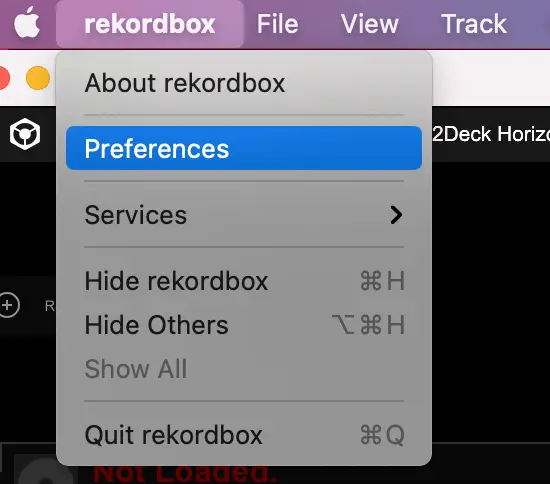
- Navigate to ‘Analysis‘ tab
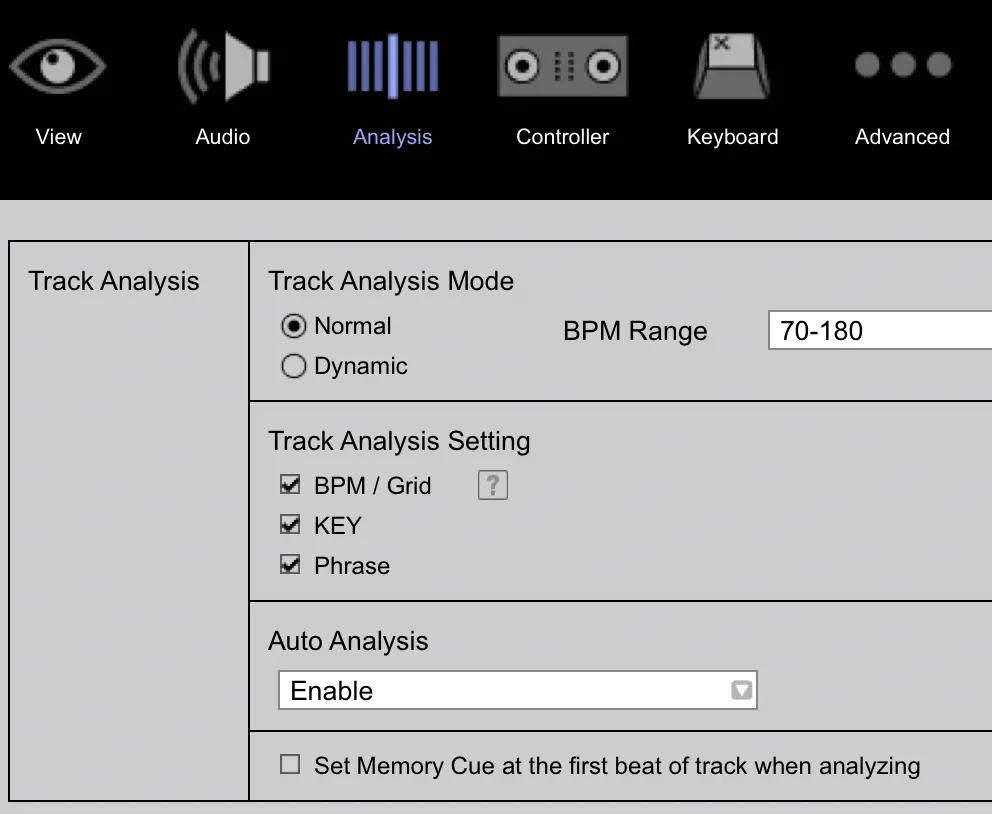
- Check ‘Key‘ under the heading “Track Analysis Setting“
- Enable ‘Auto Analysis‘ if not already
Once that’s done, simply follow the next step.
- Click on a playlist
- Hover over a column title, such as ‘Track Title‘, right click and select ‘Key‘
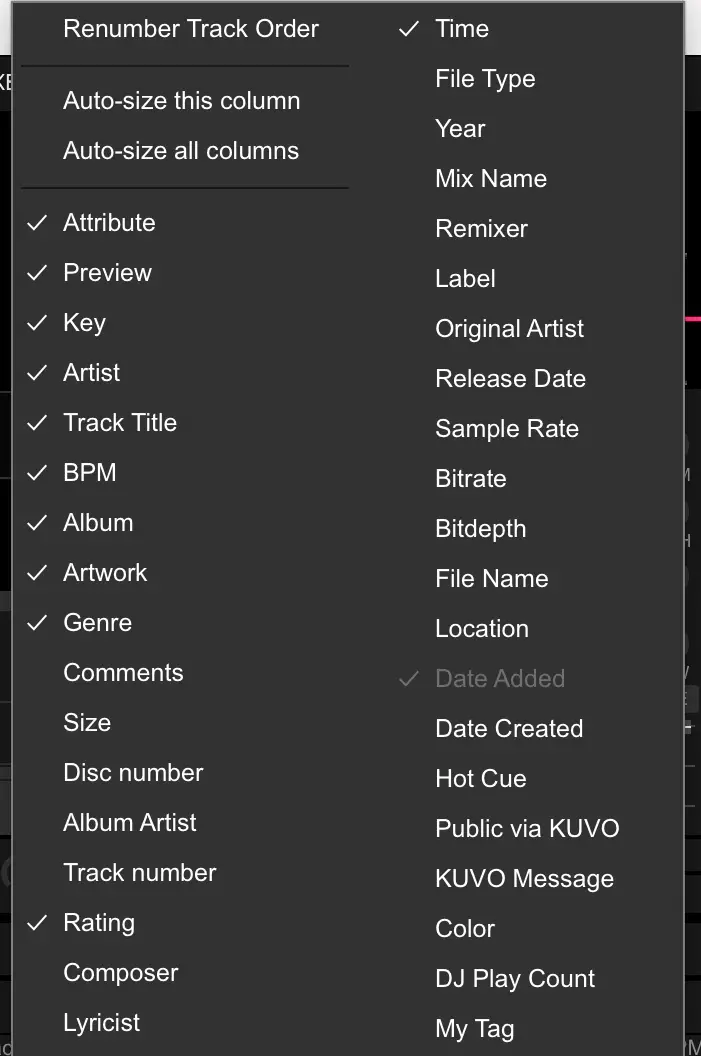
- Move the column ‘Key‘ over to the far left so it’s visible
- Click on the ‘MASTER‘ button just above the playlist
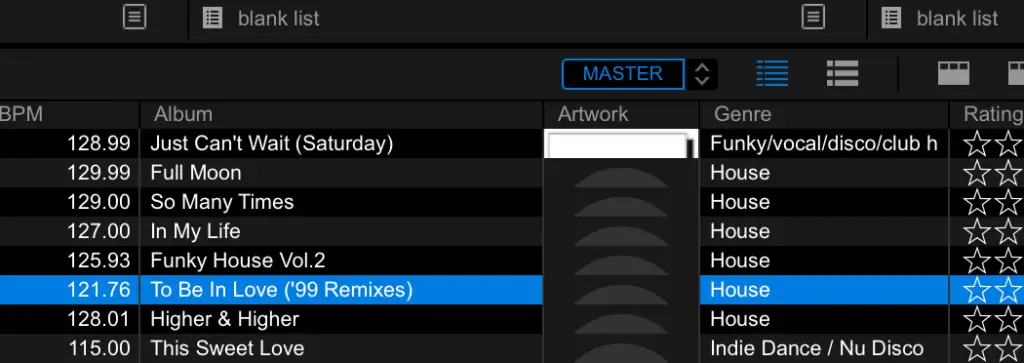
Now that the settings are in place, it’s possible to start seeing compatible music tracks that are in key.
- Load a track on one of the channels and start playing the music track
- ‘Key‘ column will start showing music keys that are compatible highlighting in bright green.

QUICK TIP
It’s also possible to see ‘related tracks‘ by clicking on the icon far right of the Rekordbox screen. Select the filter at the top ‘BPM + KEY‘ and every track you’ll play live will then trigger music tracks to select from within the ‘Related Tracks‘ panel.
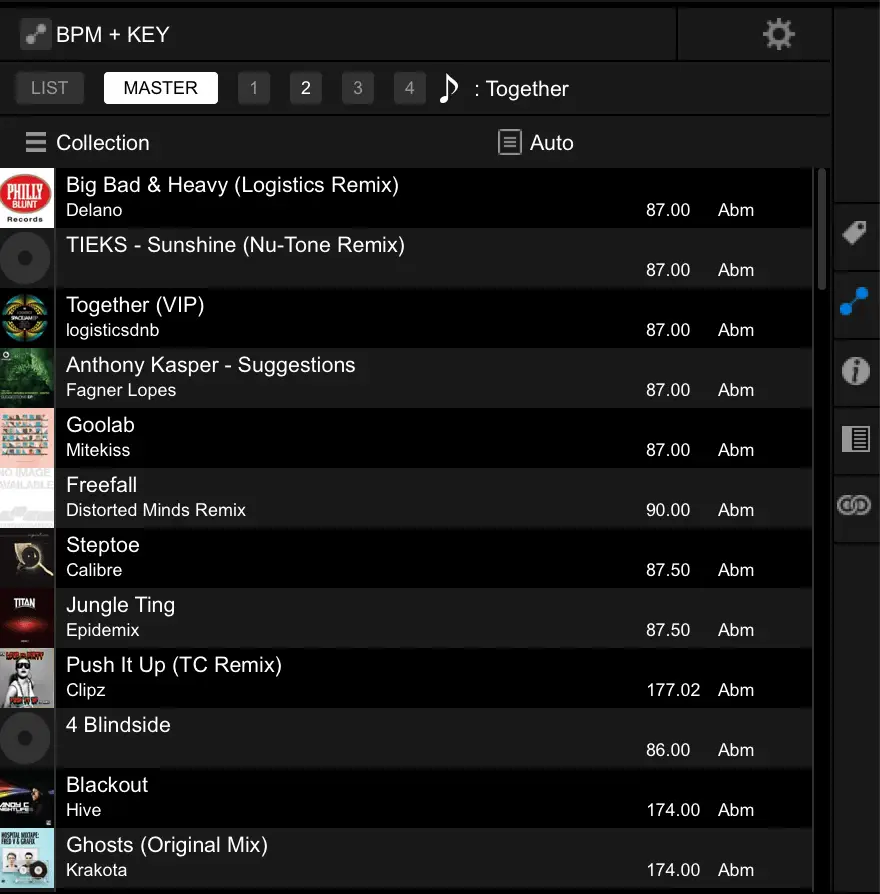
Mixed In Key
There’s a software called ‘Mixed In Key’ which costs money to buy and use on your computer.
Mixed in Key costs around $58.
(30 day money back guarantee, always a bonus if you don’t get on with the software)
The major benefits include:
- Compatibility with Rekordbox, Serato, Ableton and Traktor.
- Adds info about ‘Key‘ to work out compatibility
- Highlights an estimated “Energy” level
- Sets automatic cue points, this is certainly a time-saving attribute (however you can never get better than setting them yourself for full control).
- Build and save playlists ready to use in your DJ software, in my case Rekordbox
Here’s how to use the software for harmonically mixing Drum and Bass in Key.
- Load Mixed in Key
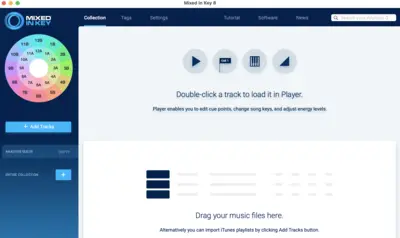
- Drag your music collection from a folder on your computer into the software Mixed in key.
- Make a cup of tea, wait for Mixed In Key to process and update your music with the harmonic key information

- Depending on which software you have, I’m Rekordbox, so highlight all music in your playlist, ‘Right Click’ on your music collection and click ‘Reload Tags’.
- In the Comments column you will see all the key and energy informaton.

If you use Traktor or Serato see these tutorials on how to use Mixed in Key for the above process.
The Theory = “Camelot Wheel”
Here’s a good tutorial on the Mixed in Key website if you’d like to go into more depth.
Using the Camelot Wheel below, the general rule when using the system is to move clock wise or anti-clockwise around the wheel.
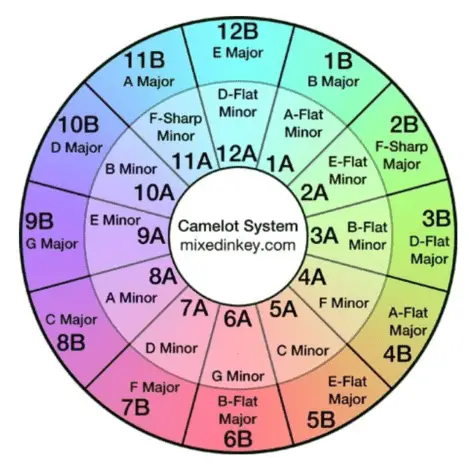
Moving from A to B, or -1 or +1 from the starting point is starting point to using the system here.
For example, moving from 8A to 8B could work, or moving from 8A to 9A could work too.
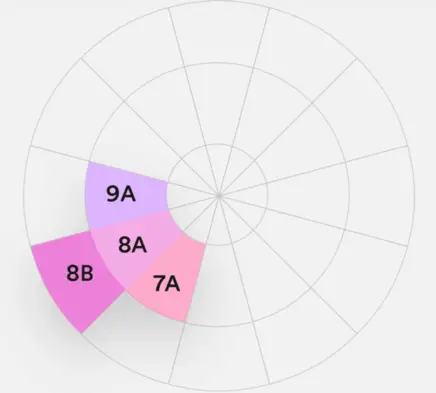
Examples of Compatible Harmonic Drum and Bass Tracks
Based on the last example in thought it’s best to give you a real example instead of just “theory”.
So let’s get in the mix and use the Camelot Wheel to see how we get on.
Listen to the mix below, notice how some tracks have a higher energy level than others.
- Starting off with a liquid track that I love by Random Movement – Restless Arm Syndrome in 9A.
- Next track is Untold by Makoto & Deeizm that’s in 10A, energy 6.
- Followed by Stronger by Sigma, in 11A, I think this is in energy 7, which is 1 higher than ‘Untold’ at energy 6. Can you hear the change in energy?
- Next track is Sleazy Bitch (Ivy Lab Remix) – by Random Movement, 12B, not strictly speaking within the the “rules”, but it doesn’t sound like the harmonics are clashing. Shows that you can slightly deviate from the Camelot Wheel.
- Next track is Bristol by Technimatic at 11A, which is going back to the same key as Stronger by Sigma.
- Finally ending on What She Wants by Redeyes, at 10A.
Hopefully you get the flow of the system now! 😁
Final Thoughts
- Pick the method that works for you when identifying the key. DJ software is getting better at identifying it.
- It’s worth building up an ear for which music tracks work well together, not always relying on meta data in your DJ software.
- Be careful to purchase Mixed in Key, Rekordbox is not compatible with auto-cue point setting, only Serato and Traktor is compatible (not related to key but a worthy point to note).
Related Questions
How do you mix drum and bass?
Start by playing one music track on a turntable, then in DJ headphones cue up the next track by beat matching the two tracks using the pitch shift slider. Use the EQ knobs on the low, mid and high to blend in the new track along with the crossfader.
