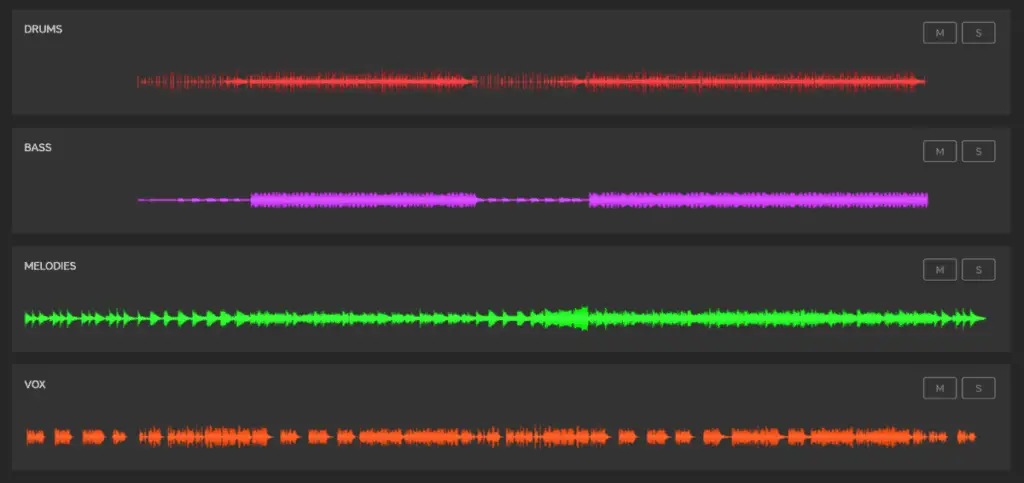
Stems came to my attention a while ago and I noticed how stems can enhance mixes and performances. I want to share with you some tips on what stems are, where to buy them and how to blend music stems into your DJ sets.
What are stems in DJing? Stems are open multi-channel audio file formats split into four layers including bass, drums, vocals and melody. Stem audio files allow DJs to mix separate layers of a track independently. A Stem also contains the original audio file for normal playback.
There are different ways stems can add creativity to your mixes giving DJs more dynamic control over each song part. For example adding vocals to another instrumental track can add variety to your DJ performance. So now let’s delve deeper into the world of stems.
What are Stems?
Stems are open high quality audio file formats, which means they are split into four separate musical layers, for example a House track might consist mainly of a bassline, drums, vocals, melody and potentially effects depending on the producer.
The term “Stems” appears to of originated as part of a music production process to mix down related groups of sound before being processed into the final master track.
Stems are available in .mp4 file formats which contain the musical layers described above. Stems can be played exactly the same as an .mp3 file and playback as normal, for example on iTunes, Serato or Traktor. These types of Stem audio files are compatible with DJ equipment from Native Instruments.
I’ve seen chatter on forums such as Reddit that ‘Launchpad‘ is compatible too. This might require some programming to set it up though. As mentioned above there are Stems defined in the world of music production also.
Music production based Stems are typically in high quality .wav file format, or similar. The types of Stems can still potentially be used as part of your DJing performance. A lot producers tend to use Stems as part of creating remixes of tracks to then release and DJ with.
Stem tracks are open file formats which means that any producer can create them without having to pay licensing fees for distribution.
Native Instruments appear to be the only company that is offering DJ equipment to DJ with Stem file formats directly. This is no surprise as Native Instruments are a dominant force in the DJ equipment scene and are forward thinking in terms of the technology that they develop. In the future there’s likely to be more brands that release similar DJ equipment compatible with Stems, especially as the format picks up popularity.
How to DJ with Stems?
In terms of DJing with stems, there are a two main DJ equipment setups to consider.
1) Turntables + Mixer + Laptop/DJ Software
One technique is to use turntables/CDJs and a mixer linked to a laptop using Serato or Traktor software. This can allow individual parts to be blended over the top of a mix, for example adding an acapella vocal over the top of an entirely different instrumental track. If you have only 2 turntables then it’s possible to mix the vocal over another track temporarily, cut the vocal back, and then mix in another track.
Where this gets a lot easier and more creative is when you have 3 to 4 turntables available, allowing more parts to be blended together over a track.
I’ve seen many a DJ play live and also on DJ sets on Soundcloud or YouTube where a normal mix of two songs is happening and then a third element joins into the mix e.g. a vocal. It sounds really awesome when the right vocal fits in with the songs being played at the time. Definitely look out for mixing the vocals or other parts in the correct key and also rhythm.
If you’re struggling to download or buy the individual parts of a track online, then it’s technically possible to hack a stem file and save the individual parts. Utilising audio editing software such as Audacity can support achieving this, you can save just the vocals or melody parts in wav, aiff or mp3 format allowing the opportunity to mix in with your DJ sets. Experiment with this and find out what works for you.
2) DJ Controller with Channels
Another option to utilise Stems is with a DJ Controller containing channels, for example Native Instruments ‘Traktor Kontrol S5’ has 4 channels. Having 4 channels allows DJs to mix songs dynamically from the start by introducing individual parts independently. Therefore giving a wealth of creative control when mixing two songs together. It’s certainly a new trend of DJing skill that’s emerging.
Here’s a great demo to give you a flavour of how stems work on a DJ controller. Notice in the video how each of the individual parts can be seen on the DJ Controller screen. As a DJ this allows you to see which Stem layer is linked to each channel on the controller.
Each Stem layer will be playing in sync together in real-time. Therefore each part can be controlled individually applying effects and volume fading in and out of a mix. Awesome effects such as delay, reverb, phase and EQ can be applied with ease using the DJ Controller buttons and knobs.
There’s another great video from STEMS YouTube channel showcasing Drum and Bass tracks being creatively manipulated live to enhance the sound in a DJ set. What’s so clear from this video is that there’s so much flexibility in how you can chop and add effects to individual parts to one track alone, not to mention blending and transitioning into another track.
This adds a whole level of performance when DJing in front of a crowd or recording a mix. Certainly feels like it’s raising the bar of creativity and showmanship within the world of DJing. Although I’m sure there’s DJs and music lovers out there that appreciate the classic simplicity of mixing vinyl.
In terms of DJ Controllers out there for purely DJing with Stems, it appears that Native Instruments has developed an amazing offering. Below are four examples of DJ controllers that vary in size, format and functionality.
- Traktor Kontrol S8
- Traktor Kontrol S5
- Traktor Kontrol S4
- Traktor Kontrol D2
My personal favourite from Native Instruments is the Traktor Kontrol S4. It offers a similar feel to using CDJ turntables when DJing.
Where to Download Stems for DJing?
1) Beatport
Beatport has been around for a long time now, it’s my personal favourite. The visual aspect of how Stem tracks are shown is awesome and vert similar to how wave files are displayed on DJ Controllers. There’s a dedicated Stem page to browse by genre and new releases. Genres cover a wide range including, Techno House, Hip Hop, Drum & Bass and Garage.
The typical cost of a Stem track is around £2 (Looks like the going price for most websites selling Stems to be honest).
2) Juno
Juno Download offers quite a large range of Stem tracks too predominately in Tech House, Techno, Deep House and Funky House. Not as easy to navigate the Stem samples as Beatport but still does the job.
Offer Free Stems – 65 of them too covering genres from Drum & Bass to House and also Funk. Native Instruments also have a great Best of 2016 round up of Stem tracks here, gives you an idea of the types of tracks people are DJing with most and that might be good to practice DJing with.
Simplistic website offering Stems in dollars, slightly pricier than other online music retailers. The website doesn’t highlight the individual tracks like Beatport which is a slight downside.
5) Traxsource
Traxsource is another US based website, offering Stem tracks at around $2.99 depending on how many tracks you get can increase the price. Their Top 10 Stems currently featuring Defected’s ‘Kings of Tomorrow – Fall for You’ in at number 1, a great track to get started DJing with.
6) Loopmasters
Loopmasters offer some great Stem packs that operate slightly different to the .mp4 type stems that you DJ directly in Native Instruments DJ equipment. They simply offer tracks and the individual Stem parts as 24-Bit wav files which is great if you want to DJ in the style mentioned above with turntables or CDJs.
On the flip side, if you’re a producer or getting into music production, this is a great way to mash up some great tracks or remixes ready for your DJ sets. This can definitely bring something unique to your sets.
Related Questions
Can I Convert MP3 to Stems format?
It’s not possible to convert MP3 files to Stems. MP3 files are formed of one stereo track, where as Stems are formed of multiple parts.
Can I Create Stems?
It’s possible to create your own stems using a DAW software such as Ableton, Logic or Cubase. Stems can be created using Stem Creator tool.
What’s the difference between Stems & Multi-tracks?
Multi-tracks are the raw individual tracks that are un-processed audio files. Stems are grouped audio files e.g. all drum related files, that have been processed and mixed down together.

