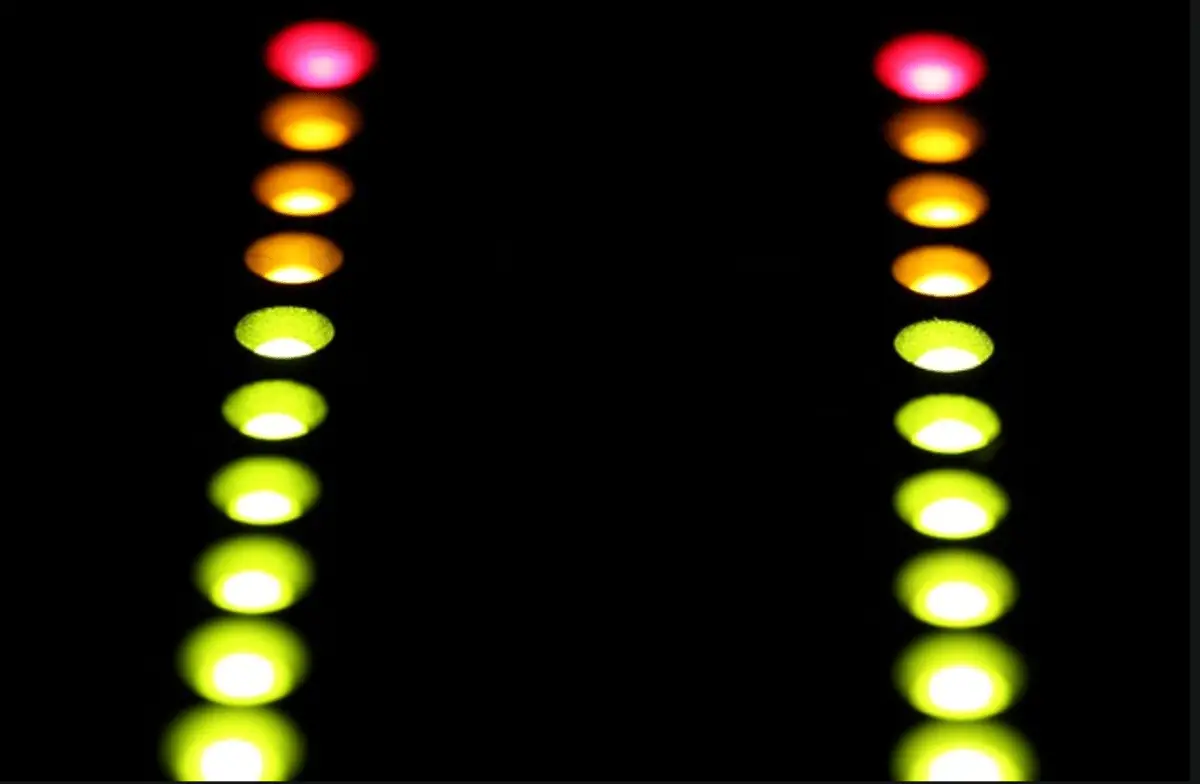
In DJing it’s key to understand how to use a mixer correctly. “Redlining” the mixer, or “clipping”, is something that all DJs need to be aware of, you don’t want your ravers to listen to distortion, do you?
What is Clipping in DJing? Clipping is caused by the sine wave signal from a mixer channel that is too strong. The sine wave signal is distorted reducing the quality of sound being produced. Clipping is also known as redlining, the mixer represents red lights when the signal is too strong.
If you want to be a professional DJ or just DJ for fun, then redlining your mixer is not the way to go. Let’s explore this dance floor destroying concept and how to resolve clipping on a DJ mixer.
What is Clipping?
Clipping occurs when an audio wave signal is pushed beyond its limits. It’s a form of audio wave distortion, which in most cases is not the desired outcome, especially in DJing, music production and live performances.
Clipping causes sound to deteriorate in quality and this is exactly why DJ mixers flash red to represent this. When the mixer is flashing red most DJs refer to this in the industry as redlining the mixer. Usually in the form of “Stop redlining the mixer!”.
Each channel on a mixer has a maximum capacity for the signal output. If the signal is pushed too far this will cause clipping or “redlining” to occur.
It’s important to keep some headroom between the signal output and the maximum capacity of the mixer channel. A good example of headroom can be identified on a mixer showing either just green or green and amber colours when the sound track is playing.
If the headroom is reduced or squashed, then red lights will likely flash on the mixer highlighting that gain or EQ has increased signal output for a specific mixer channel.
Why is Clipping Bad for Speakers?
Clipping can put strain on speakers and cause overheating. When speakers overheat they can brake and in some cases they shut off. Either the speakers shut off too late causing damage or early enough due to in-built safety measures to stop clipping occurring and therefore prevent damage.
Of course, who listens to the speakers, your audience! These are people that are actually paying to be at the venue in which you are DJing. This is important because controlling the headroom and preventing clipping can really set you apart from other DJs. In some cases it can make you look a better DJ in the eyes of sound engineers, club managers and the ravers at a gig.
How to Stop Redlining in DJ Sets?
Before going into the controls on the mixer, it’s worth understanding a few example scenarios in which you’ll need on activate “redlining the mixer” duty.
Scenario 1 – Taking over from another DJ in a club and all gain inputs per channel need adjusting.
Hearing stories from other DJs that play regularly this doesn’t sound like an uncommon occurrence. Maybe it’s ego or lack of knowledge about controlling channel gain and clipping. Either way clipping is not good for sound quality and the listeners ears.
Scenario 2 – Song tracks are too strong in signal / loudness.
This is a likely scenario when DJing in any capacity. Most songs that are mastered correctly will have a good balance so no need for adjusting gain that much, but in some cases its needed. I’ve actually bought the same track twice from different online music retailers before and the levels of the exact same song were completely different.
So you can see that this is a factor that you’ll need to watch out for when DJing, that’s why it’s so important to know your tracks inside and out.
On a side note, if you did purchase, download or get given a track to play out, then it’s possible to change the sound loudness to how you may require it to be, for example using Audacity or Logic.
Also if you make your own tracks I was recently served an ad on YouTube for Landr, they can master your tracks at fee. First 2 songs are free I believe. Worth a look, it’s a really cool website.
Scenario 3 – Too much EQ has been added or taken away on a mixer channel.
Two scenarios of EQ:
- If you’ve added EQ to a channel due to the song lacking some sort of high end EQ or standing out in the mix, then you’ll need to focus and be aware of adjusting channel gain.
- If you need to turn down EQ for the low bass sounds for example. It’s worth using gain to push the signal back up to make up for the EQ taken away.
In summary, this technique will allow you counter balance EQ and gain. Resulting in not too much signal being sent causing clipping, or too less of a signal so it’s too weak (unless you’re using EQ for transitioning a song out of a mix).
Ok… so let’s get into the mixer and see how to control redlining the mixer.
so let’s get into the mixer and see how to control redlining the mixer.
Channel Gain / Trim
Controlling your mixer gain or ‘trim’ levels is the first port of call when controlling clipping on a DJ mixer.
It’s really important to check the channel levels all the way through a DJ set, monitoring the colours to not enter the red, only staying in amber and green. In Scenario 2) we touched on this and the reason behind this is because different tracks have different audio levels.
In some cases a song track might have a really soft sounding intro, but the drop could be much louder. The Gain or Trim knob at the top of each channel mixer can support you in achieving smoothness throughout the mix. No clipping or redlining!
Channel EQ
Secondly the EQ or FX being added to each channel are other areas to keep an eye on when DJing.
Usually EQ is used to take away or cut back on certain EQ (High, Mid or Low) to help with mixing transitions. In some cases certain tracks might lack a certain frequency so you may add some EQ to the channel so that the song stands out a more in the mix.
Adding EQ can cause the channel to creep up into the red on the mixer too. So be mindful of clipping when using EQ. Make sure you maintain some headroom between the amber lights on the mixer and the channel input capacity.
Channel / Master Effects
Effects can be added to each channel or simply onto the master from a mixer. For example on a 4 channel Behringer DJX900 or Pioneer DJM-900NXS2 there’s a dedicated effects section, usually bottom right of the mixer.
This certainly can impact redlining a mixer too, especially if you’re adding effects such as delay which tend to repeat and compound a sound multiplying the amplitude towards clipping.
Of course this depends on how much of the effect that you input into the mixer. It’s actually easy to control, so no worries here, just be mindful of keeping headroom and enjoy adding the effects into the mix.
Master Output / Gain
The master output or gain is the overall control of the mixer output volume. Find a good level on the mixer with plenty of headroom and you’ll be fine. From here controlling the gain per channel is an important variable when staying out of the red.
Usually when DJing out somewhere, for example at a bar, club or even radio, the master has been set by an engineer so it’s likely you’ll not need to touch it (in some cases a note on a bit of masking tape highlighting, “Don’t go above this line”). This is why controlling the gain of each channel is important as each song has a different signal strength.
If you’re setting the master output yourself, then test it out to find a happy medium and find out what works best with the rest of your setup e.g. the amp or pre-amp speakers.
How do I Stop Audio Clipping?
A final point from a technical stand point is the use of compressors and limiters. These two audio processors set audio limits to stop clipping and distorting sound. If you’ve honed in your skills using the mixer as mentioned above then you’ll always be in good stead.
Limiters set a threshold in which audio cannot pass a certain ceiling. Therefore controls or limits the sound output to not pass a certain point.
Compressors are similar to limiters by setting a threshold too, however it’s possible to add a ratio by how much the sound is squashed down from the threshold ceiling.
Both of these do the job by keeping the audio signal intact without actually clipping the sound wave itself. More to the point, not damaging speakers and peoples ears.
Not every DJ enthusiast has access to this equipment (maybe digital in form). I’d say are probably more prominent in sophisticated setups in clubs bars for example. It’s worth asking if a compressor or limiter is present at the venue in which you’re playing.
Related Questions
What is Gain or ‘Trim’ on a DJ Mixer?
Gain, also known as Trim, controls input signal of a specific channel being sent to the master gain on a mixer. Gain helps to counter balance EQ and effects being sent from a channel.
What does Soft Clipping Mean?
Soft clipping is used as an effect to allow a sine wave signal to distort producing a warm sound. It enhances the sound production of a particular sample or recording, for example drums.
