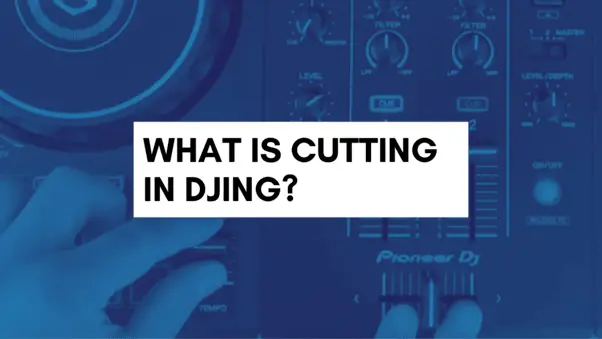
Some people have heard the term “cutting” in DJing and want to know the definition. A lot of times there are uses for cutting to define different techniques.
What is Cutting in DJing?
Cutting in DJing is the process of using a Channel Fader or Crossfader to switch a sound on and off. Cutting is used creatively as a scratching technique or mixing technique. The cutting technique can be used at various intervals and speed to achieve a desired sound.
With it’s history in the Hip Hop scene, you can actually use “cutting” in various DJ genres that you’re mixing, not just for scratching Hip Hop.
Using “Cutting” in Mixing
Cutting is a good thing
A few of my favourite DJs use this technique when mixing. It’s quite a cool and different way to show to your audience that you’re not just mixing smoothly with the crossfader and EQs.
Not a tremendous amount of DJs use this across all music genres, so it could be a technique you adopt as your “unique” style to DJing.
When to do Cutting
It’s important when you want to start “cutting” in the mix by first getting both tracks beat matched and in sync.
You can do this while the live track is playing through the speakers (Channel 2) and by listening to a track in your headphones (Channel 1).
Remember to hit the ‘Cue’ button on your mixer to hear the correct channel (1) in your headphones.
On the correct turntable and using the Pitch Shift slider and jog wheel for making tempo adjustments, only then are you ready to start cutting.
Ideas for cutting in the mix
Two things are required here:
- interesting music with some great sounds, e.g. percussion, vocals, bass / lead stabs or breakbeat
- rhythm and beat counting so that you know when to cut in the right sounds you want
Cut to the the rhythm
- Find some music tracks that you like to DJ with.
- Find some parts in the track that you like to groove to.
- (Once both tracks are beat matching) Start playing around with the crossfader and find short snippets of a track, usually only 1 or 2 beats at a time.
- Almost play around with the crossfader using the cutting technique as an instrument.
Visualisations of music featured on DJ software can help aid learning, however you should always use you ears and intuition.
If you struggle with rhythm and you’re new to cutting / count beats, then here’s a visualisation to help you.
Let’s say you’ve got a music track where there’s a nice snippet of vocals that kicks in on the 7th and 8th beat of a bar.
Where the orange box is highlighted, that’s when you will cut in the crossfader or channel fader to sound ON, then quickly OFF again, remember you’re counting two beats for this one.
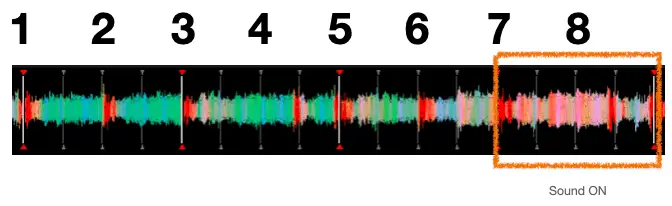
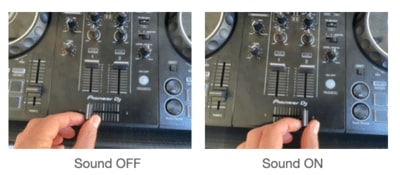
Let’s say you’re mixing a track that has a great percussion breakbeat sound every 4th beat, but varies on the 8th beat. Only counting one beat on the 4th and 8th beat for this example.
Where the orange box is highlighted, that’s when you will cut in the crossfader or channel fader to sound ON, then quickly OFF again.
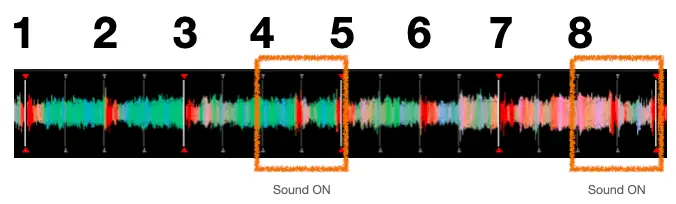
Remember to check out the below articles if you’re looking to learn about different mixing techniques too.
“Cutting” in Scratching
In the realm of turntablism there’s a scratching technique called “cutting”.
It’s the same principle of using the crossfader or channel fader to switch the sound of the music ON or OFF.
Instead of mixing (like the previous technique above) scratch cutting is a creative technique to produce scratch sounds on top of an existing track playing.
For example, a track is playing on channel A and you’re then scratching on channel B.
The actual technique of scratch cutting
Simply put you need a scratch vinyl with some interesting samples to scratch with. Plus you’ll need a turntable and mixer to scratch with.
It’s possible to scratch on modern equipment too such as CDJs or DJ Controller.
- Use your left hand to control either the fader or crossfader

- Left hand, you can continuously pinch the crossfader or make a ‘C’ shape to flick the crossfader left and right (fader up and down)
- Right hand controls the turntable that you’re moving up and down.


As a beginner practice this scratch cutting technique is to follow the below process. This will embed muscle memory the more practice you put in.
- Scratch sample ON: Simultaneously, move the crossfader to ON (right) AND move the turntable UP. This will make the sound of the scratch sample.
- Then, do the opposite, scratch sample OFF: Simultaneously, move the crossfader to OFF (move left) AND then move the turntable DOWN. This will cut OFF the sound of the sample. Then you’re ready to repeat steps 1 and 2 again, again and again, to build muscle memory.
Once you feel comfortable it’s possible to add various rhythms to step 1 above.
Here’s an amazing video by DJ Angelo where he goes into a lot of depth into those rhythms of cutting.
External resources below for you to learn about scratching too:
- The YouTube Channel ‘Scratch DJ Academy’ offer some really great videos to learn scratching here https://www.youtube.com/watch?v=rtqTmUVjsuY
Related Questions
What are the basics of DJing?
Using two turntables and mixer, continuously beat match the tempo of two songs and blending them together using a crossfader or EQ on a DJ mixer.
What skills do you need to be a DJ?
Skills required for DJs include beat matching, listening skills, musical theory and music selection. To support becoming a professional DJ to earn money business, promotional and networking skills are very important.

