
Drum & Bass is a great genre to DJ, and setting cue points or hot cues can be a really helpful thing to setup ready to start mixing. You’ll find some great tips on setting cue points and where, plus what to do with Hot Cues too for using the performance pads for creative mixing, let’s get stuck in!
Hot Cues and Cue Points – What are they?
Hot Cues
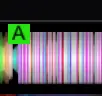
Hot cues are similar to cue points as they can be saved at various points throughout an audio track, and are visible in your DJ software. Triggered by the performance pads on your DJ controller or DJ mixer, hot cues allow DJs to quickly jump to a hot cue point for various reasons including supporting creative mixing, reference points and to cue up a track.
Cue Points

Cue points are points which are also saved at various intervals throughout an audio track or can be temporarily set. Cue points mainly are set to help a DJ to start cueing up the intro of a track, for example within the intro or the breakdown of a track.
Where to Set Hot Cues and Cue Points
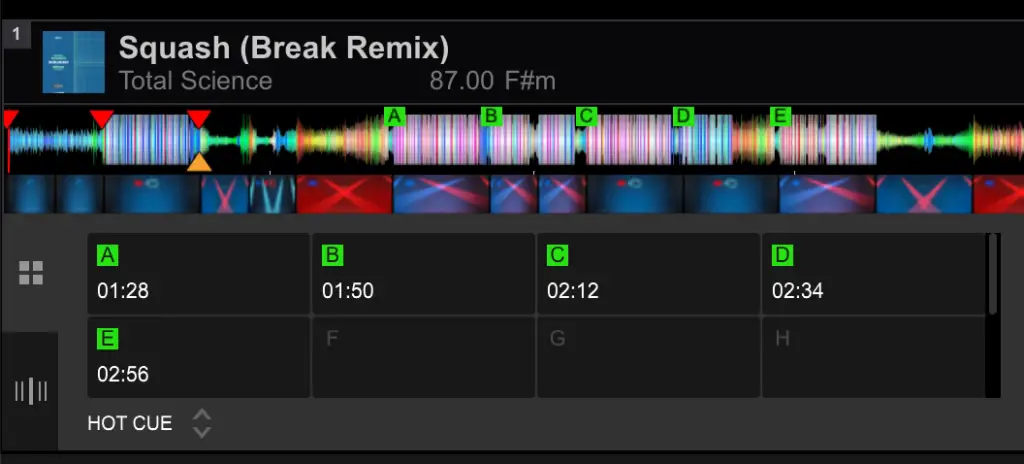
Cue points can be set throughout both the intro and breakdown of a Drum & Bass track.
A good tip is to put the cursor of the DJ software in line with the first beat of the entire track (the introduction).
Then set and save memory Cue points at intervals of 16, 32 or 64 beats. It really depends on personal preference on the amount of cue points and the intervals in which are set, plus it depends on how long the introduction it also.
Hot cues can be set anywhere in a track so it’s completely up to you on where you add the hot cues.
Using Hot Cues vs Cue Points in Drum & Bass
As mentioned, Cue points typically are used for cueing up a track, using the CUE button. As a DJ you’ll be pressing and tapping the cue button to the beat ready to start:
- beat matching
- phrase matching
- start mix transition e.g. a double drop
Hot Cues can be a lot more flexible, mainly because you can jump about an audio track using the performance pads. For example, if you have a vocal on a track that you want to start creatively playing around with the different words, you can set separate hot cues to various performance pads and start drumming away.
Below is a video example of how you can use Hot Cues from a performance and creative point of view. It’s not a Drum & Bass specific example but you can see how it’s possible to utilise hot cues creatively.
Key Takeaways
- It’s not essential to set cue points to start cueing up a track. You can listen or visually see in the DJ software and use the jog wheel to line up the audio where you want to start cueing up a track.
- Set cue point placements to find a style that suits your DJing style and workflow.
- Memory cue points once saved never disappear.
- Temporary cue points aren’t saved and will disappear when you close and the re-open your DJ software, such as Rekordbox.
- Hot cues can support creative mixing for example jumping between different sounds or vocals. FX can be applied to add to the creativeness such as Echo, Reverb or Delay.
Related Articles:

