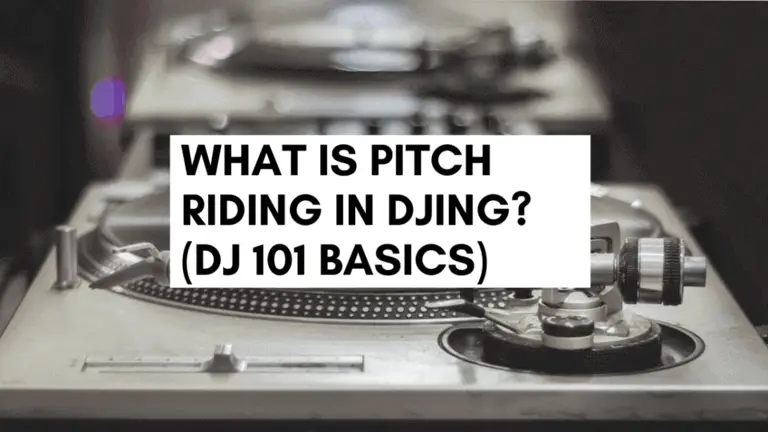
There are a lot of foundational areas in DJing that are essential to know, using the pitch shift is one of those techniques. When you’re beginning to learn how to mix using the pitch shift will be the most common techniques you will use.
What is Pitch Riding in DJing? Pitch riding is a skill used by DJs. Pitch controls speed and is manipulated by a vertical slider featured on each turntable. Moving the pitch shift slider negative (up) reduces tempo, moving pitch shift into positive (down) increases tempo, therefore allowing the tempo and beats of two music tracks to be aligned and mixed together.
Once you’ve perfected how to use the pitch shift for riding the pitch to beat match it will be second nature. It does take time to learn, trust me I’ve been there. You will get there with a lot of practice and mixing.
How to Beat Match Using The Pitch Shift?

Turntable A is playing live out of the speakers, so you and you audience can hear the music playing.
You have loaded a new track on to Turntable B, cue point is set and you can hear it in your headphones (providing you have the headphones set to ‘CUE’ on the mixer.
Turntable B’s track is playing but is not in sync with the live track, so you have to either turn down the tempo or turn up the tempo to get the beats aligned and matched.
Once once you have achieved this you can make small adjustments just in case the beats slightly fall out of place.
Let’s look at how you can achieve this on the DJ controller using the pitch shift. The visuals below are taken from the DJ software called Rekordbox which can help you in identifying when a beat is slow, fast or in sync.
Note: The visuals on the DJ software of each beat should not be the only way you learn how to use the pitch shift and beat match. It’s very important to learn to beat match by ear primarily, visually learning is a secondary skill to help you in times of desperation.
Turntable B Track Too Slow
Here’s what it looks like when two beats are out of sync with each other.
The beat on Turntable B is too slow to be in line with the live track playing music live on Turntable A.
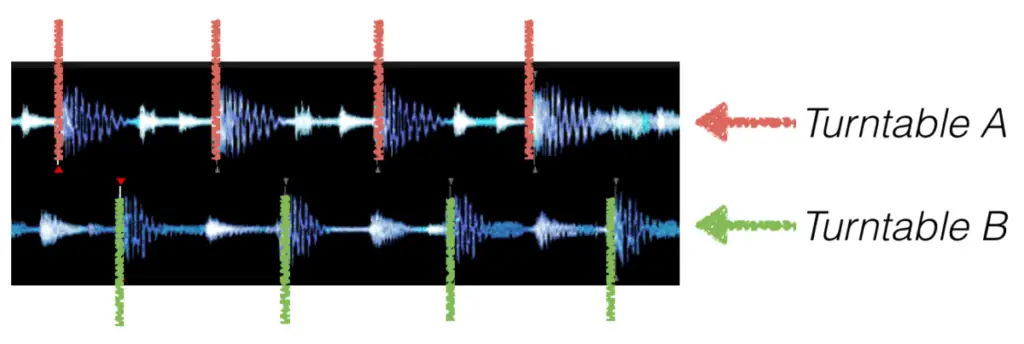
So the solution here is to speed up the beat on Turnable B to help fall in sync with the live beat playing to the audience via the speakers.
Action: Pitch Fader Down to Speed Track Up
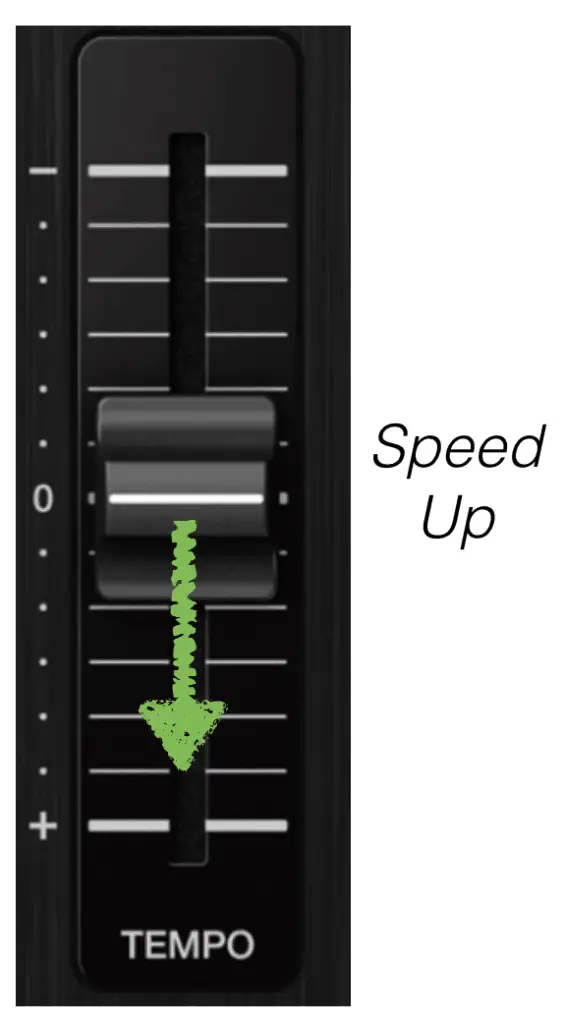
Turntable B Track Too Fast
Of course because you might be a beginner so speeding up the beat on Turntable might over shoot being in sync. So now the beat on Turntable B is too fast.
Here’s what the beats look like when they are matched and aligned together ready for mixing up on the crossfader.
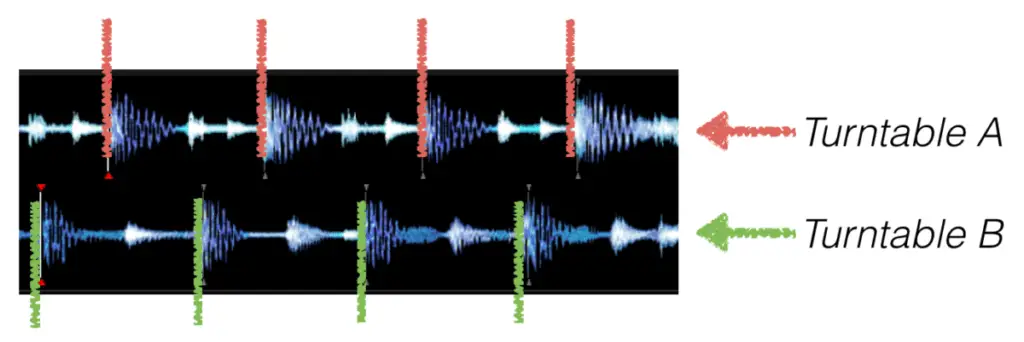
Action: Pitch Fader Up to Slow Track Down
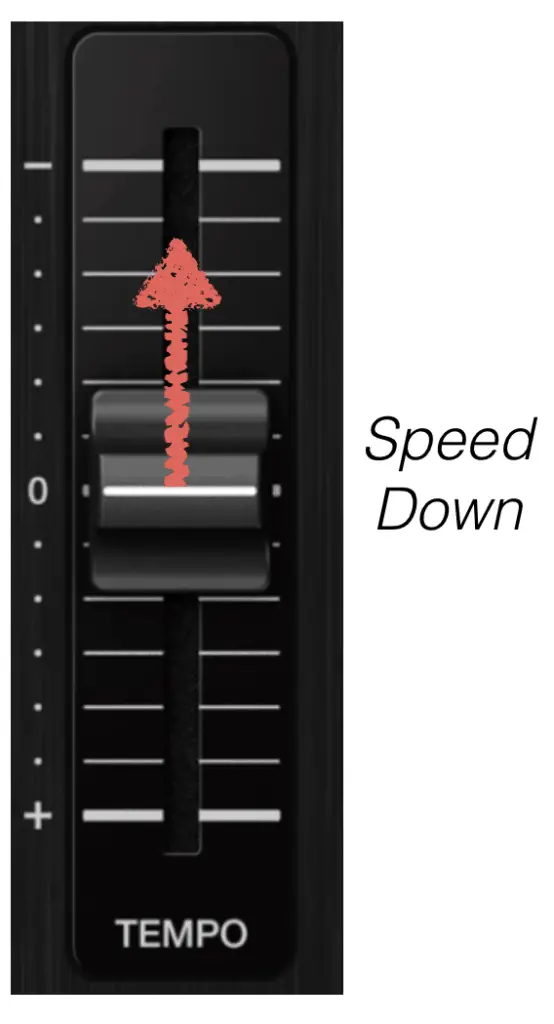
Slowing down the track now is essential to now align the beats on both Turnable A and Turntable B.
My technique that I use is to either nudge the pitch shift ever so slightly in the right direction while patiently waiting for a few seconds for the beats to align.
The other technique I use, when purely using the pitch shift is to swiftly move the pitch shift down and then back again to a slightly different position. This is a quick way of adjusting the beat to fall in time.
In Sync
Here’s what the beats looks like when they are in time. Perfectly in sync, there’s no sound clashing and you are free to start using the crossfader and EQ knobs to blend in the two tracks together.
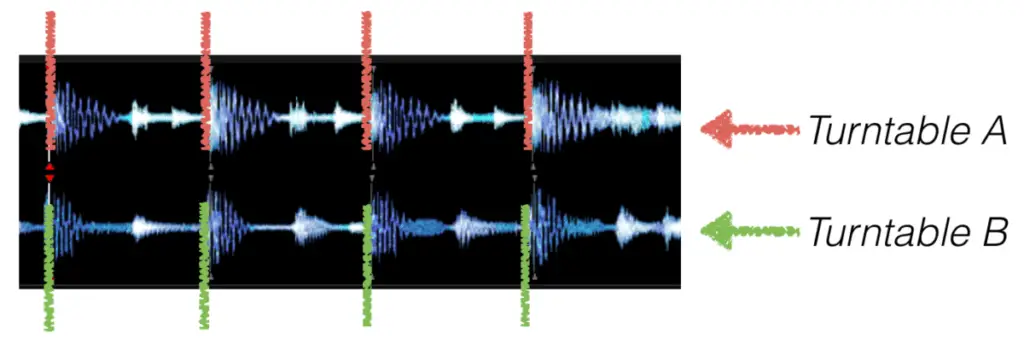
If you notice that the tracks go slightly out of sync together, you have two options.
- It’s possible to stick with using the pitch shift and manipulate it slightly.
- The other option is to use the platter and lightly touch the platter to slow down or speed up the track required for the speed change.
Advice for Different Types of Turntable Pitch Sliders
Vinyl Turntable
On vinyl turntables you can do this to slow down the track but I find it can be quite a task to master this, so stick with the pitch shift.
Using the pin in the middle of the record vinyl that holds the record in place can be used to speed up the record vinyl too. This is simply a way of adjusting the speed and then use to the pitch shift to adjust the to the new fixed speed.
CDJs & DJ controllers
On DJ controllers and CDJs it is possible to use the platter on the side of the jog wheel to achieve the same outcome.
The difference to using a record vinyl turntable is that you can speed up or slow down the track using the platter on the jog wheel.
Related Questions
How do you beat match on vinyl?
Beat matching by ear and adjusting the pitch shift on turntables allows DJs to mixing record vinyls. When one track is playing live, a DJ can cue and play another track in the headphones and listen to it while adjusting the tempo in line with another track. Once the two beats of both tracks are aligned a DJ will mix the two using a DJ mixer.
Do any DJs still use vinyl?
Modern day DJs do still use vinyls to mix with, especially when mixing older genres, such as Funk, Motown, Garage, House etc. Digital Vinyl Systems also exist and have been created to allow DJs to still use vinyl controllers with access to digital music libraries. Digital time-coded vinyls allow DJs to control digital audio files linked to DJ software on a laptop.
Can you scratch on a DJ controller?
It is possible to scratch on DJ controllers. The sensitivity of modern day controllers allows DJs to scratch audio with precision and minimised time delay. Touching the top of the jog wheels can be controlled to scratch audio the exact same way as scratching with record vinyls.
