
You may of got the itch to start DJing. So if you just starting out and have made the commitment to start DJing, now it’s time to get hold of your beginner DJ equipment.
I started out DJing with a couple of record vinyl turntables and a mixer, but as a DJ you need to evolve with technology as it develops and adapt. Let’s delve into the list below to help you get started DJing.
Don’t forget… scroll to the end of this article for Beginner DJ Tips.
DJ Controller
Don’t feel that you have to pay loads of money to start out DJing music. DJ controllers are ridiculously affordable these days and most entry level DJ Controllers can be purchases for around $90-$300, potentially cheaper.
If it’s a bit of fun that you’re after with DJing, then you can get some really fun DJ Controllers, such as the Numark Party Mix, or the Pioneer DDJ-200.


If you’re looking to be a bit more serious and pay slightly more money then I personally recommend value for money in the Pioneer DDJ-400. It’s got a great deal of functionality for such a small size DJ Controller, plus the outputs allow you plug into a pair of speakers.
You can easily take this particular DJ Controller to a bar, connect to their speakers and start DJing, so there’s scope to expand your horizons and start DJing live.

There are some similar DJ Controller brands & models which I’ve reviewed here that should help understand the key differences.
Here’s a list of DJ Controllers I’d say that are “beginner”, that are affordable to get you going in DJing.
| Brand | Model | Average Price | Where to Buy? |
|---|---|---|---|
| Pioneer | DDJ-200 | $300 | Click Here |
| Numark | Party Mix | $129 | Click Here |
| Hercules | DJControl | $100 | Click Here |
| Numark | DJ2GO2 Touch | $89 | Click Here |
| Numark | Mixtrack Platinum FX | $280 | Click Here |
| Hercules | DJControl Inpulse 200 | $130 | Click Here |
Laptop or Phone
If you’ve got a laptop already then that’s a good start, a lot of DJ Controllers tend to require you to connect to a Laptop via USB cable, allow you to control music via DJ Software such as Serato, Rekordbox or Traktor.
If you have smart phone such as a Samsung or iPhone, then there’s a chance that you can use the DJ Software installed on the phone and connect to the DJ controller also, such as the Pioneer DDJ-200. The Bluetooth connectivity reduces the need to connect the phone to the DJ Controller, you only need an adapter to the connect to the phone, which then connects to speakers.
The software, in this example for the DDJ-200, is called WeDJ or DJAY. Load onto your phone and then you’re ready to start DJing.

In theory this inexpensive for you as you already have the phone or laptop. All that’s required is some time to install the DJ software to start DJing.
Speakers
Yes, it’s possible to DJ without speakers initially, here’s an article that I’ve written to help you understand more. How to Use a DJ Controller without Speakers.
If you want to really enjoy your music then a pair of speakers can really enhance you enjoyment of learning how to DJ on your controller.
FACT:
Powered speakers don’t rely on an external Amp, the Amp is within both or one of the speakers. Usually the connection type to the speakers is an RCA (Phono) red and white connectors, allow you to plug into your phone or laptop. The cable that you’ll likely need is a red / white phono cable to single mini-jack.
Example speakers that could help get you going are the Hercules DJ MONITOR 32 speakers. Fairly inexpensive at around $99 and they are powered, so there’s no need to buy a separate Amp.

Cables
The cables that you require are:
- Audio cables
- USB cable
Audio Cables
Audio cables allow you to connect from your DJ Controller to the speakers.
Fact: Red & White connections on a cable simply indicate Right speaker & Left Speaker. Remember “Red” for “right” and you’ll be good to go.
Usually the cable that you need is a Phono (RCA) x 2 (Red & White) to connect from the DJ Controller output, and then to either a 1/4 Inch Jack x 2 (Red & White). This is for directly connecting from the DJ Controller to the speakers.
In the example of connecting from a smart phone then you’ll need a Mini-Jack to RCA (Phono) red / white cable.
Recommended Cables: See all recommended cables and accessories here on the Beatmatch Guru reviews section. CLICK HERE.
USB Cable
A USB cable is usually included with a DJ Controller so there’s no issues there. But just in case they don’t or you need a replacement, here’s what that cable looks like generally speaking. CLICK HERE to purchase a USB cable if you need one, fairly inexpensive too which helps.

Remember all DJ Controllers are not all the same and more adapt and evolve in the future in terms of cables and connection types.
Headphones
An essential item to DJ is a pair of headphones. I’ve tested about 7 headphones and found that the best value for money for beginners are the the Audio-Technica M20x Professional Studio Headphones.
At around $50 the comfort and audio quality is far superior to other budget headphones that were cheaper in price.
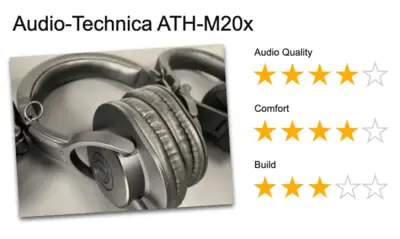
Recommended Headphones: For more information on the headphone reviews and recommendations click here.
Optional Extras
There are some optional extras that you can add to your initial hit list of beginner DJ equipment. Not essential to purchase straight away, I guess as time goes by you’ll get more into DJing and start to find a need for other bits such as dust covers to protect your DJ controller etc.
- Laptop Stand
- Adaptors
- Phone Connector to speakers (mini jack)
- Music streaming subscription
- DJ Controller Carry Case
- DJ Controller plastic dust cover
Laptop Stand
A laptop stand is advisable to help you not get neck ache when DJing, and it makes it easier for you to see and access your music via the DJ software. Here’s the laptop stand that I personally use.
If you’ve got a phone running your DJ software you could technically use a phone stand with a clamp to a table, such as this one here on Amazon, inexpensive too.
Adaptors
Phone Connector to speakers (mini jack), it’s important to get an adaptor allow you to connect your phone to speakers. Especially important if you’re using a phone for DJ software and need to connect to speakers.

Remember you may have bluetooth connected to the DJ controller (DDJ-200 for example), so only really need an adaptor cable compatible with your phone to mini-jack to connect to speakers.
DJ Controller Carry Case
DJ Controllers at some point or another may need to be transported or stored away without getting damaged. I highly recommend getting a carry case, I use one for my Pioneer DDJ-400.
See the case that I use for inspiration.
DJ Controller plastic dust cover
A dust cover works in parallel with a carry case. You’ll be surprised how much dust collects onto your DJ equipment when sat at home. There’s not a great deal of dust covers out there, but for some DJ Controllers there are such as the DDJ-400. Do a search online for your DJ controller model to see if there’s one available for you model.
Want to learn how to DJ properly in a quick time frame?
Click Below for…
Final Thoughts…
I thought as this is about DJ Equipment for beginner DJs, why not share some top tips for beginner DJs to get started.
5 Top Tips for Beginner DJs
- Set cue points to help you cue up tracks.
- Use music streaming platform to easily access music.
- Use LOW EQ for cutting out the bass.
- Use the Filter EQ for smooth mix transitions.
- Utilise Echo FX if you’re still struggling to beat match.
1. Setting Cue Points to start mixing without messing about with setting a
As a beginner you’ll want to have as much of a head start as possible when starting to cue up a track to mix in with another track.
My advice is to start cueing up a track from the very first beat. Failing that look at the audio wave of the music track and find where else you want to cue up a track. Look out for a beat, if the beat is missing in the early part of a track.
Or, if the DJ software has a beat jump functionality, jump 32 or 64 beats from the first beat of your track and set a Cue Point, by pressing the Cue button. This will allow you to start mixing from a point that works for you and also mix in a lot quicker too.
Remember, save cue points so you don’t have to reset them time again.
2. Music Streaming to access music quickly
A very quick way to start mixing is to get hold of music quickly. Downloading music from websites, such as Beatport, can be long and take ages.
Using a music streaming platform is easy, connect your account by logging in and then you access your playlists set up in the platform itself. Examples of these platforms include; SoundCloud Go+ and TIDAL.
3. Use LOW EQ for cutting out the bass.
Are you mixing a lot of bass heavy electronic music?
If so, that the LOW EQ switch is your best friend, when in the midst of a mix transition make sure to cut on the low end of the track that you’re bringing into the mix.
Your mix will sound a lot less muddy and clearer when playing your DJ mix through the speakers.
4. Use the Filter EQ (LPF) for smooth transitions
If you’re not familiar with the HPF and LPF switch then it’s a great tool to help you transition from one track to another really smoothly.
Sweep out the bass or high EQ in one turn of the filter switch, and before you know if you’re playing the intro of the next song. Sounds super clean and professional.
5. Use Echo FX for easy mix transitions
Beat matching might be a skill that you’re struggling still, especially if the BPMs are different. This is a good technique to utilise.
When towards the end of a track you want to mix out, simply activate the Echo Effect and chop the channel fader down, then hit play on the new track you want to come in.
Boom!
You’ve just done a mix transition (that doesn’t need beat matching to happen).
Happy DJing guys…
Remember if you need to learn how to DJ, click below for Beatmatch Guru YouTube channel and also for our latest DJ Courses.
Beatmatch Guru YouTube Channel
Beatmatch Guru Online DJ COURSES
Check out some YouTube tutorials I’ve put together recently.

