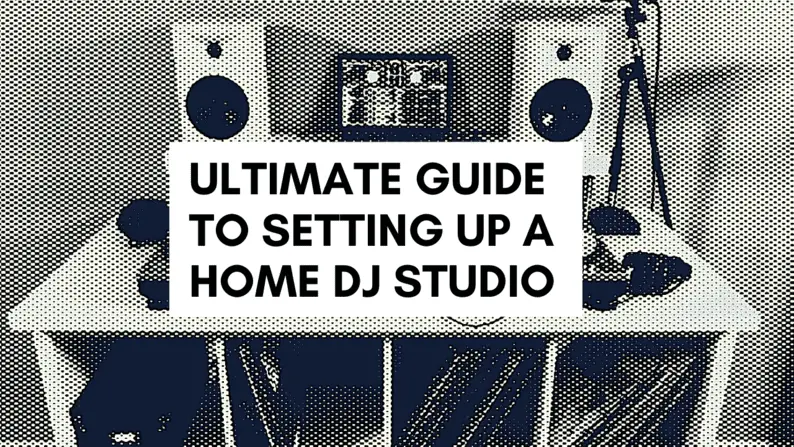
There was a time many, many years ago where I didn’t have a clue about setting up DJ equipment, let alone a full on DJ home studio. Once you know how it’s easy and satisfying.
Setting up a home DJ studio. What do you need?
- Turntables/CDJs/DJ Controller
- Mixer
- Speakers
- Headphones
- Microphone
- Laptop
- USB Memory / External Hard Drive
- Cables
- Accessories & Adaptors
- Speaker Stands
- DJ Desk
- Laptop Stands
- Sound proofing
- Lighting
- Webcam / phone
- Camera stand
- Recording Devices
This is a guide for you guys out there either at the beginning of your DJ journey or half way through getting your set up at home going. There are lots to consider with a beyond just the basic DJ setup, this guide will give you all that you need to know to build your DJ home studio.
Initial questions to consider and answer when building a home DJ studio
- What is the space available in a room for DJ equipment?
- Plug sockets near by?
- What’s your budget to spend?
- How many cables are you willing to deal with?
- Do you have a laptop that can handle DJ software?
- DJing goals? Hobby or aiming to become a professional?
- What turntable format suits you best? e.g. DJ controller, CDJs or vinyl turntables
Once you’ve determined a lot of the above questions then you’re good to go use the below guide and make some key decisions on the equipment you need.
- I’d say figuring out the dedicated space you have available is essential to deciding the equipment you will need.
- The format of DJing equipment and where you want to take your DJing (hobby vs professional) will likely factor in what DJ equipment you require.
All the below points will help you along your way, a lot of below is my personal experience in purchasing DJ equipment and lessons learnt when setting up a home DJ studio.
Turntables/CDJs/DJ Controller

Depending on whether you’re a complete beginner to DJing or have some DJing experience you may have a preference already.
There a various types of DJing equipment that you can use and can vary quite a bit in format, size and cost.
The three main types are:
- Record Vinyl Turntables
- CDJs
- DJ Controller
Vinyl Turntables
You can get hold of direct drive turntables for a reasonable price these days. The most expensive turntables out there still remain with Technics and Pioneer however you can check out my recommended page here for some more affordable brands, including Audio-Technica.
The beauty that you can consider with vinyl turntables is that you can use them with normal record vinyls, the traditional type, or DVS, Digital Vinyl System.
In terms of transferring your DJing skills from home studio to club, it’s not uncommon to see vinyl turntables in clubs still, however you do see CDJs in clubs more so these days.
Technology has made turntables more adaptable.
Something to consider with vinyl turntables is that technology has adapted to support turntables and resolve issues. DVS and Phase are two adaptable technologies that have been created to solve two issues related to record vinyl turntables.
- ISSUE: Record vinyls weigh a tonne and cost a lot of money per vinyl.
- SOLUTION: DVS (Digital Vinyl System) has been created to keep the same feel as record vinyls, but allowing DJs to mix music that is digital, for example MP3s or WAVs.
- ISSUE: Needles on record vinyls can jump and skip when DJs jump around, the crowd is jumping around too much or the audio from nearby speakers makes the needle skip too.
- SOLUTION: Phase DVS. Amazing bit of kit. You get two finger size rectangles that you place onto the pin of your turntable. Press play on the turntable and the Phase device spinning in circles sends a signal to the DVS box which talks to the DJ software. Somewhat pricy at the moment but can certainly
On the point of size of turntables.
Space can be taken up by turntables width ways which is understandable but I have seen quite a lot of professional DJ producers have their turntables turned 90 degrees. In doing so this can save a few inches either side fitting onto a table a lot easier.
Pros
- Possibility to play both record vinyls and DVS time-coded vinyls
- Can be a great format to DJ with
- DJs can become amazing at beat matching by ear
Cons
- Size of turntables are large
- Format less common in clubs and bars if you want to DJ as a professional
CDJs
CDJs are another option for DJs to consider adopting in their home studio setup. CDJs have advanced a lot over the years, to the point now where you can see the audio wave of the music track you’re playing on each CDJ from a built in digital display.
Some great features are available too such as connecting the CDJs together via an ethernet cable to allow just one source of music on a memory stick. This is opposed to having two memory sticks plugged into both of the CDJs.
Price of CDJs is high in comparison to other types of DJ equipment, and from my personal experience has put me off buying them. Having said that, looking online these days it’s actually quite easy to pick up some second hand pair of CDJs. Just make sure you visit them and test out the CDJs before buying. You never know if they are damaged or not.
If you’re looking to become a full on professional full time DJ then it could well be worth investing in a pair of CDJs.
Purely based on the fact that CDJs at this point in time dominate the clubs and bars around the world it seems. CDJs are especially visible at a lot of festivals and mainstream bars / clubs.
To this point, practicing on CDJs in your own home studio is great if you’re aiming to become a full time DJ. Your ability and confidence going to DJ at a gig, maybe for the first time, will be much easier.
CDJs are no way near as wide as record vinyl turntables which is great for a home DJ set. Usually with CDJs in your DJ setup, it will be the choice of DJ mixer that will take up the majority of the space and width of your DJ desk.
Pros
- Space is not taken up too much
- Easily to learn
- Featured in a lot of clubs and bars for you to use your DJ skills
- Easy-ish to transport to gigs if required
Cons
- Price can be expensive if you’re buying the most up to date brand new CDJ version
- Can’t play record vinyls
DJ Controller
The third area that you can consider to start DJing with or even convert over to is a DJ controller.
DJ controllers are all-in-one DJ systems. Which means the DJ mixer and two turntables are connected to eachother.
My perspective of DJ controllers is that some are designed in a way that reflect a lot of the CDJs. By this I mean the layout, features and functionality is nearly spot on and exactly the same as a CDJ. Also to note, when I say this, I’m largely talking about a Pioneer CDJ being very similar to a Pioneer DJ controller.
DJ controllers are low entry price points for beginner DJs, especially great for hobby DJs. Having said that, high end DJ controllers are so advanced now to the point where they even look the same as a CDJ setup, but just all-in-one.
In terms of the space taken up in your home studio. It really depends, it seems that the really basic DJ controllers are smaller than the most advanced versions, simply because there are more features and functionality on high-end DJ controllers taking up more space.
Hence why the smaller DJ controllers are stripped back of features, therefore being smaller in size. Either way can benefit you in different ways as a DJ, but just keep the space and size of a DJ controller in mind.
Lastly, some people may disagree with me, but I like to argue this point anyway. DJ controllers are so similar to CDJs that its likely you will find transferring over to CDJs quite easy. This is a great point to know, especially if you’re looking to DJ in clubs, but want to save on cost for your home DJ studio.
Pros
- Size of DJ controllers can be efficient space savers in comparison to other setups
- Cost is amazing and value for money
- Features and functionality are very similar
- Connect with music streaming subscription services
Cons
- Not all clubs and bars have DJ controllers
- Require a laptop (you may not have one at this point in time)
- Require DJ software to work
NOTE: So if you’ve go this far in the guide and you’ve chosen to DJ with a DJ controller then you’re ok to skip the ‘Mixer’ section and go straight to ‘Speakers’.
Mixer

To compliment either your CDJs or vinyl turntables, you’ll certainly need a mixer to get you started. The mixer connects all CDJs or turntables together.
Now you really have a choice with a DJ mixer and the first one comes down to how many channels you want or need.
2 Channel or 4 Channels or more?
2 channel mixers are great for saving space on your DJ desk in your home studio. Even better if you’re looking to connect just two CDJs. 2 channel mixers are great for DJs just looking to achieve turntablism, scratching and beat juggling etc.
4 channel mixers are great for DJs that are looking to connect more than just two turntables/CDJs. Certain genres suit having more than two turntables to connect to, especially Drum & Bass, House, EDM and Hip Hop.
For the purposes of a home DJ setup, having a large 4 channel mixer with more than two turntables can really take up a lot of space. It’s not impossible to have with there being a lot of DJ desks helping you to save space.
DVS built-in?
Besides having a 2 or 4 channel mixer, chosing the option of having a DVS enabled mixer could be a great decision that you factor in.
DVS means digital vinyl system. So that means the capability of connecting to turntables or CDJs is possible using a DVS. Usually with a DVS an external audio interface is connected to a DJ mixer, however now it’s possible to buy DJ mixers with this tech built in.
My advice here is to make sure you check which DJ software the DVS DJ mixer is compatible with (as you may already have DJ software?). Also be sure that you can get the DJ software included with the mixer.
USB port available for recording?
Not all, but some DJ mixers have a USB port at the back of the DJ mixer. This gives you the option to record your DJ mixers to a laptop and potentially an external device.
I’ve found that recording a DJ set with a USB cable is pretty awesome in terms of audio quality, especially compared to phono RCA cable.
Speakers
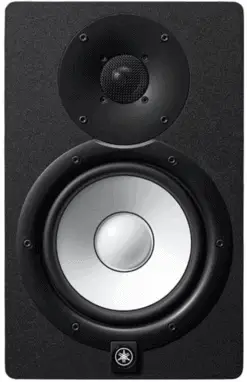
Speakers are essential for you to getting setup in your home DJ studio.
Active (Powered) vs Passive
The decision that you will need to make is whether you are going to get active or passive speakers.
My advice is to go with active (powered) speakers, this means that you will be able to plug and play your speakers without a dedicated external Amplifier.
Active speakers include an Amp built-in, passive speakers do not.
NOTE: Active speakers are also called powered or pre-amp speakers.
To save space in your home DJ studio and to save money then get hold of some active speakers.
Frequency control options
A extra cool feature that I found useful on certain speakers out there on the market are frequency controls. The best frequency control for your home DJ studio is cutting the bass frequency at certain Hz for example 60.
This can dramatically reduce the sub bass resonating throughout your home and annoying the neighbours.
Cables

Cables are really important to connect all of your gear together.
I’ve found in the past that DJ equipment that you buy generally doesn’t include the essential cables that you need to connect everything together. This is more for CDJs and record vinyl turntables.
Having said that I did get USB cable with my Pioneer DJ controller, so there are some cables that come with your equipment.
However it’s worth knowing which cables you will likely need to purchase separately. It’s always worth having back up cables too just in case.
The key cables that you will need usually include:
- Phono to Phono RCA cables
- 1/4 inch Jack cables to Phono RCA
- 1/4 inch Jack to 1/4 inch Jack
- USB cable
Headphones

Headphones are essential for DJing. My past experience with headphones are that the quality of some budget headphones for around £20 versus £120 headphones can be just as poorly built and not last that long.
I’m yet to find a pair of headphones that stand the test of time and not break.
I will say this though, get some headphones that fit your head well enough, make sure, the sound quality is not going to ruin your ears and buy a case for them.
These are the three points I feel will put you in good stead when buying a pair of DJ headphones.
Microphone

A microphone is optional, you don’t need it unless you’re having MCs joining you when you’re DJing or you intend live stream or have a radio show online.
I think it’s always good to have a microphone, it’s a great way to interact with the crowd. You never know when you might need one.
Unless you know for dead certain you will never do an online show or speak to your audience online, then leave out a microphone for now.
Invest in a decent microphone, I find the cables always seem to be the first thing to break and the quality of the audio becomes crackly (and super annoying).
Laptop

A laptop will be necessary within your DJ setup depending on whether you’ve picked a DJ controller or DVS setup.
Most people I know these days have a laptop for personal use so you could simply use that to DJ with.
If you don’t want to DJ using a laptop then using CDJs or a higher end specification DJ controller might be the one for you. Alternatively go old school and DJ only vinyl if you want.
Advice for getting a laptop:
- Make sure the processor is fast enough, in the Macbook Pro that I use currently has ‘2.9 GHz Quad-Core Intel Core i7‘.
- RAM memory I’d advise around 16GB to help have a smooth user experience when using DJ software.
- Memory storage needs to be high enough for you to store you DJ music and DJ software, for example 500GB to 1TB is good enough.
I do think it’s worth spending the money on a fast and high memory laptop. You will save money in the long term and save you from upgrading a few years down the line. Trust me I’ve been there, done that, got the t-shirt.
If your ambitions are to become a professional DJ and make a living out of DJing then you really need to get a solid laptop. Say for example you want. to DJ on a live stream on Mixcloud, you will be running multiple software and need a fast processor to run all of those bits of software.
Even with a fast Macbook Pro, after a long DJ set or live stream on Mixcloud the laptop is pretty warm. So you can imagine running that on a low end spec laptop might fail on you. This is not something you want if you want to be taken seriously as a professional DJ.
USB Memory / External Hard Drive

Two points to make about memory sticks and hard drives.
Backup your music
I use external hard drives to save my music (also if you have the money use Drop Box too). Backing up your music that you’ve bought online is essential. Losing all the tracks you’ve bought can be a nightmare.
Some DJs I know have three different backups, two external hard drives and one online cloud backup, for example Drop Box.
Again, 1TB is more than enough to hold all of your backups and last you a long time.
Memory sticks for CDJs
USB memory sticks you will need to DJ with on CDJs. As mention in the above section, some CDJ setups link two CDJ turntables together via a LAN ethernet cable allowing you to have just have one USB memory stick. This is awesome if you can have this as only one memory stick can save you the hassle of setting up two lots of music on separate memory sticks.
Make sure you get enough memory, 64GB should do. Look out for the USB memory stick being 3.0, this can help with speed of tracks loading previews on DJ software. USB 2.0 is still ok to DJ with though.
I tend to stick with plastic based USB memory sticks. You can get metal case ones which look great, but can get quite hot in a hot studio and potentially malfunction.
Accessories & Adaptors

There are many different types of adaptors out there and also accessories. To help steer you in the right direction, here’s a list of the most commonly used adaptors and accessories that I’ve used since I started DJing.
Mini-Jack Adaptors & 1/4 inch Jack Adaptors
These adaptors can really come in helpful for plugging in microphones and headphones. Both two pieces of DJ equipment you’re likely to use all of the time.
These adaptors are affordable and I’d say it is worth getting a decent quality metal case one. The plastic case adaptors I’ve found to break quite easily.
A lot of DJs I know give the advice to have back up adaptors, which I agree with. Adaptors seem to go missing, especially if you have friends round to DJ or take your gear to another studio to DJ. Adaptors are easily misplaced.
Check out a few adaptors that I’ve bought in the past, 1/4 inch Jack Adaptor and Mini Jack Adaptor.
Plug extension cable
Setting up your DJ equipment will require multiple plug sockets to plug everything in. Laptop, DJ equipment, speakers and maybe even lighting.
Two bits of advice with extension cables is to:
- make sure you get an extension cable that fits enough of your device plugs. Try not to add on plug cubes on top of the extension cables already, otherwise things will get messy.
- (if possible) buy two sets of extension cables to help give you enough room and space to plug in all of your devices.
Cases protect your DJ equipment
Buy protective cases or carry cases to protect your DJ gear.
In some situations you might find that certain manufacturers provide this at the time of purchasing your DJ equipment.
One of your aims of protecting your DJ equipment is to make sure you don’t get any dust build up over time. Dust can get into the components and potentially damaged the electronics. I’ve experienced this multiple times with crossfaders in DJ mixers.
I got a DJ carry case for my Pioneer DDJ-400 DJ controller.
For CDJs and Turntables you can get plastic covers to protect your DJ equipment from dust and anything else.
Jog wheels on DJ controllers and CDJs tend to be different material to the rest of the plastic material used elsewhere.
Jog wheels are quite shiny in fact, and it’s quite common to see jog wheels with loads of scratches on them. Lack of protective cover can lead to this. This can be annoying if you’ve got a digital display on the jog wheel covered in scratches.
For more extensive advice on how to protect your DJ equipment please see my article here.
DJ Desk

I have to say IKEA DJ desks are probably one of the most commonly used desks to setup DJ equipment. There are even guides and dedicated Pinterest pins related to this area of DJ desks.
If you’re starting out with your home DJ studio, then IKEA makes the most sense.
The reasons why, is because the cost is fairly low and you can buy separate parts to build on top of other parts to make an awesome looking DJ desk setup.
Sometimes it’s possible to have your speakers propped up by IKEA DJ desk setup. Therefore you won’t need to worry about dedicated speaker stands or wall brackets.
Final bit of advice is to make sure you measure how tall the DJ desks will be versus how tall you are. In the past I’ve bought a simple looking desk but the desk was too low and me being me, loving DJing, I simply DJ’d away. Later down the line I was getting a lot of back ache. Don’t do this, plan before you buy and measure everything.
Check out this Pinterest page for some inspiration.
Speaker Stands or Brackets
Speaker stands are optional but worth considering and come into play when you’re thinking about your home studio DJ setup.
It does depend on the amount of space and the type of DJ desk that you have available.
Brackets
Wall mounted brackets can work really well and can help the DJ home studio look compact and professional. Just make sure you check you have enough space to fit them on the wall with the rest of your DJ equipment.
Floor standing
Floor standing speaker stands are fantastic if you have the space for them though. Make sure you measure how big your speakers are versus how compatible the speaker stands are.
Laptop Stands

Laptop stands are optional too. You may not need a laptop stand depending on your DJ desk setup or whether you even use a laptop in your home DJ studio.
It can be really important to get hold of a laptop stand for two reasons.
- Your back or neck will hurt trying to reach for the laptop all the time when you’re DJing.
- Your laptop might heat up massively during a DJ set, so it’s great to have it raised to get some sort of space.
Laptop stands are relatively affordable and are definitely worth exploring to compliment your DJ setup.
Here’s a laptop stand that I’ve started using recently.
Sound proofing
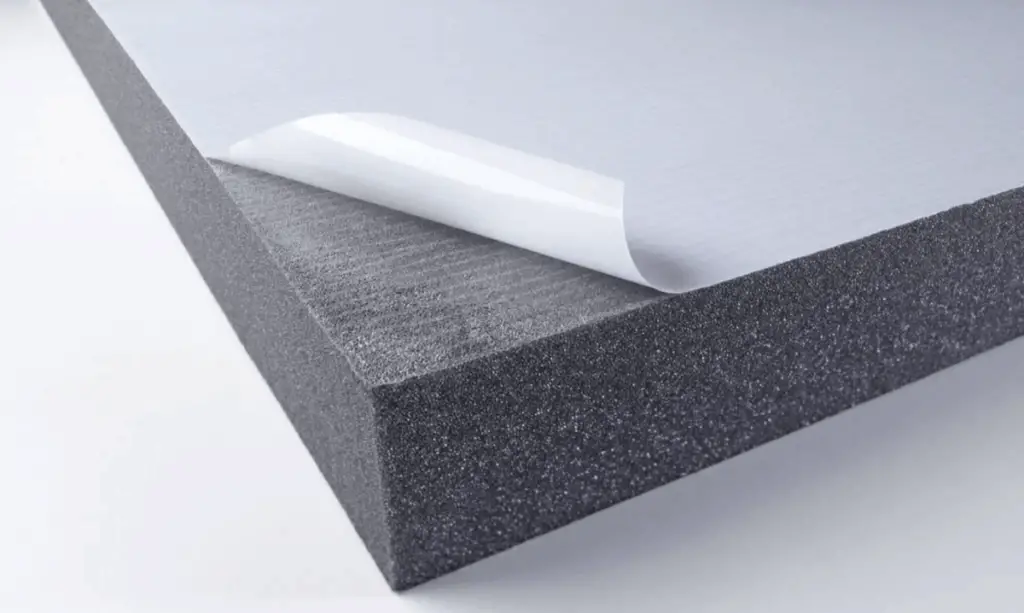
Sound proofing is also optional, but it is something to consider if you intended on playing loud music all the time. Especially important if you live in a terraced house or semi-detached which might annoy the neighbours.
Another point to consider for getting sound proofing for your DJ home studio is the quality of the sound. Dampening the sound can give more clarity of sound, especially if the room is too big. You don’t want any sort of reverb or echo in the room that you’re DJing.
There’s lots of different sound proofing you can buy and also make. As long as the material you get hold of can absorb sound then perfect.
You will see on YouTube when watching a producer, a lot of them have placed foam sound proofing behind the speakers and also on the surrounding walls which is helpful to reduce certain frequencies travelling far and wide.
Lighting
Lighting is another cool thing to add to your home DJ studio.
Lighting is easy to get hold of and can be very inexpensive also. I find that you can put lighting of a different colour to a normal lightbulb behind your DJ desk setup. It will give you a back lit sort of vibe.
Doing this will help you switch off the normal lights and having enough light to see what you’re doing. Therefore giving you a proper club feel in your DJ home studio.
If you’re going live on YouTube, Facebook or Mixcloud then this is a great feature to have as it’s less boring than just showing a fully lit room.
Check out a cool wall backlight here.
Webcam / Phone
In your studio you will likely consider going live and DJing to the world on the internet.
You will either need a webcam or phone to achieve the visual aspects of this.
Most people have phones which does make it super easy to go live online for DJing purposes. iPhones do seem to have amazing quality video capabilities these days and are likely better than the dedicated webcams you can buy.
My advice here is to use your phone if possible, if you don’t have a phone or want to have multiple webcams then buy a webcam.
Camera stand

Getting the correct angle for your viewers to see you DJ in your home DJ studio is key.
There are lots of great phone stands out there. A lot of people I know use a tripod version to easily plonk an phone to record on any surface.
The one I use connects and grips onto the side of a table and has a bendy neck to move the angle of the camera which ever way you want.
Check this one out here.
Recording Devices
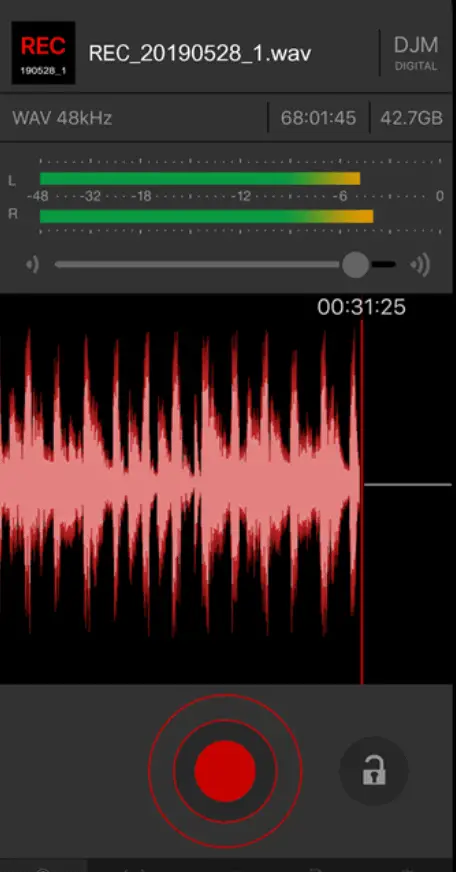
If you want to save money, and you currently use Rekordbox or Serato for your DJ mixing then you can easily use this to record your DJ mixes. Usually I’ve found that the quality is top notch because the cable being used is a USB from my DJ controller or DJ mixer.
It’s not essential to use external devices to record your DJ sets. But if you do want to go that route, you can check out various devices below which range in price though.
- Reloop Tape 2
- Tascam’s DR-05
- Pioneer App on your Phone
- Audio interface e.g. Focusrite Scarlett 2i4, that connects mixer to laptop
Top Tip: If you are streaming live on Facebook, YouTube or Mixcloud for example you may be using OBS to stream. When you’re live streaming using OBS you can click “Start Recording” just after “Start Streaming”.
Related Questions
What is the best DJ setup for beginners?
DJ controllers are great for beginner DJs as setup is easy and extra equipment needed can be very basic. Cost is low in comparison to CDJs for example. Some DJ controllers can connect to a phone with DJ software to control the music from each turntable on the DJ controller. A laptop can be used as speakers if a beginner does not have speakers, and DJ software can be used to DJ music with via the DJ controller.
Can I DJ with just a laptop?
It is possible to DJ with just a laptop with DJ software. Rekordbox for example can play music via the speakers which can be also connected to smaller speakers.
What is the best free DJ software?
DJ software that is free includes, Serato DJ Intro, Serato DJ Lite, MIXX, Virtual DJ. There are other DJ software that’s free and can be less quality in user experience and reliability.
